When creating a Paystack account, you or someone else on your team would have provided some information about your business. This article shows how to update your business information from your Dashboard settings.
How do I update my Paystack business information?
You can find important information about your business on the Compliance tab of your Dashboard settings. Here you can change your business Profile, Contact, Account, and Owner information if you're a Starter Business or Documents if your business is Registered.
To edit your business information:
- Navigate to the Compliance Tab in your Dashboard Settings
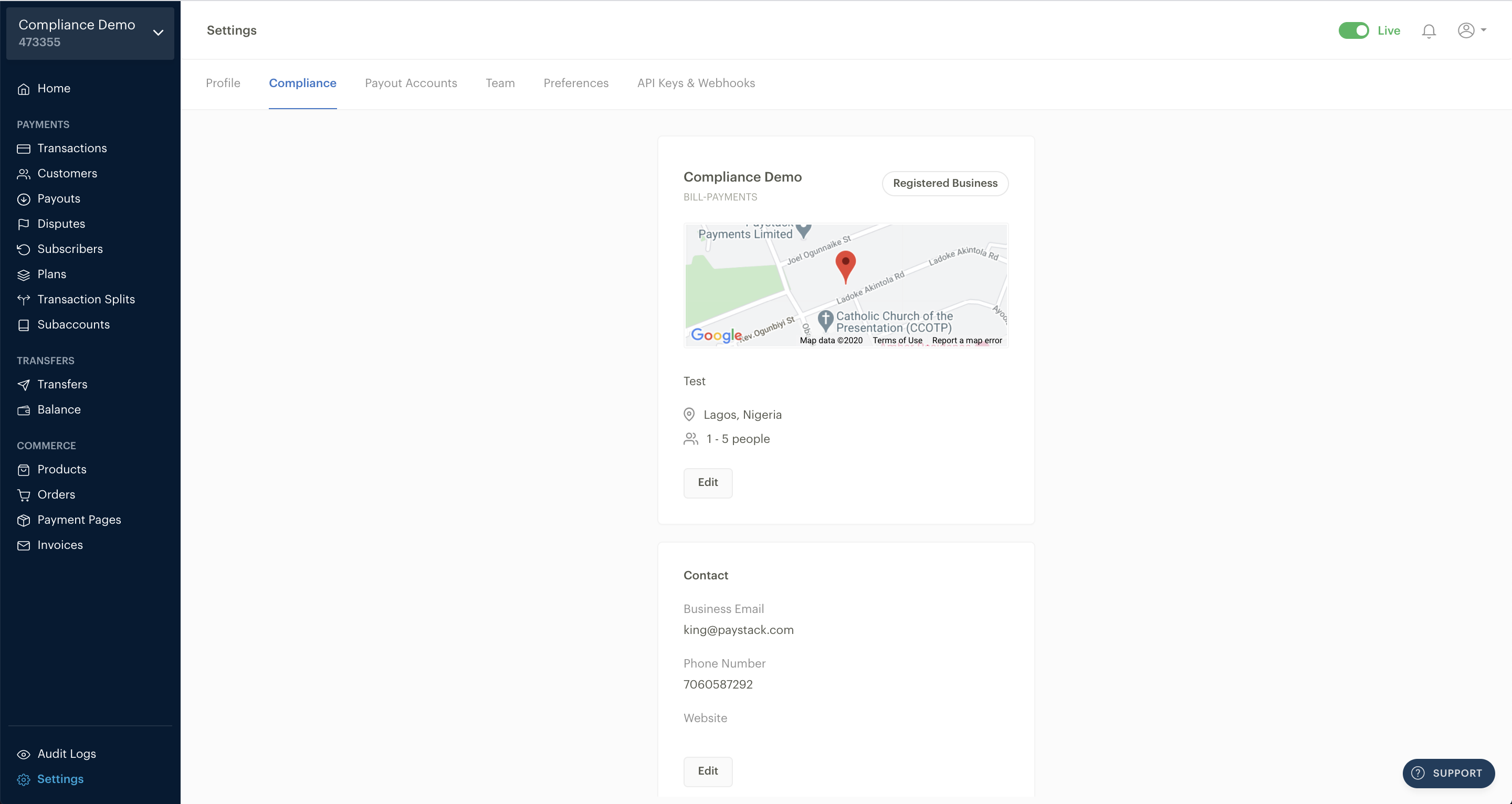
- Click on Edit in the module where you want to make changes. For example, if you want to change your business address, click Edit on the Contact module. You'll be redirected to the form where you can make changes.
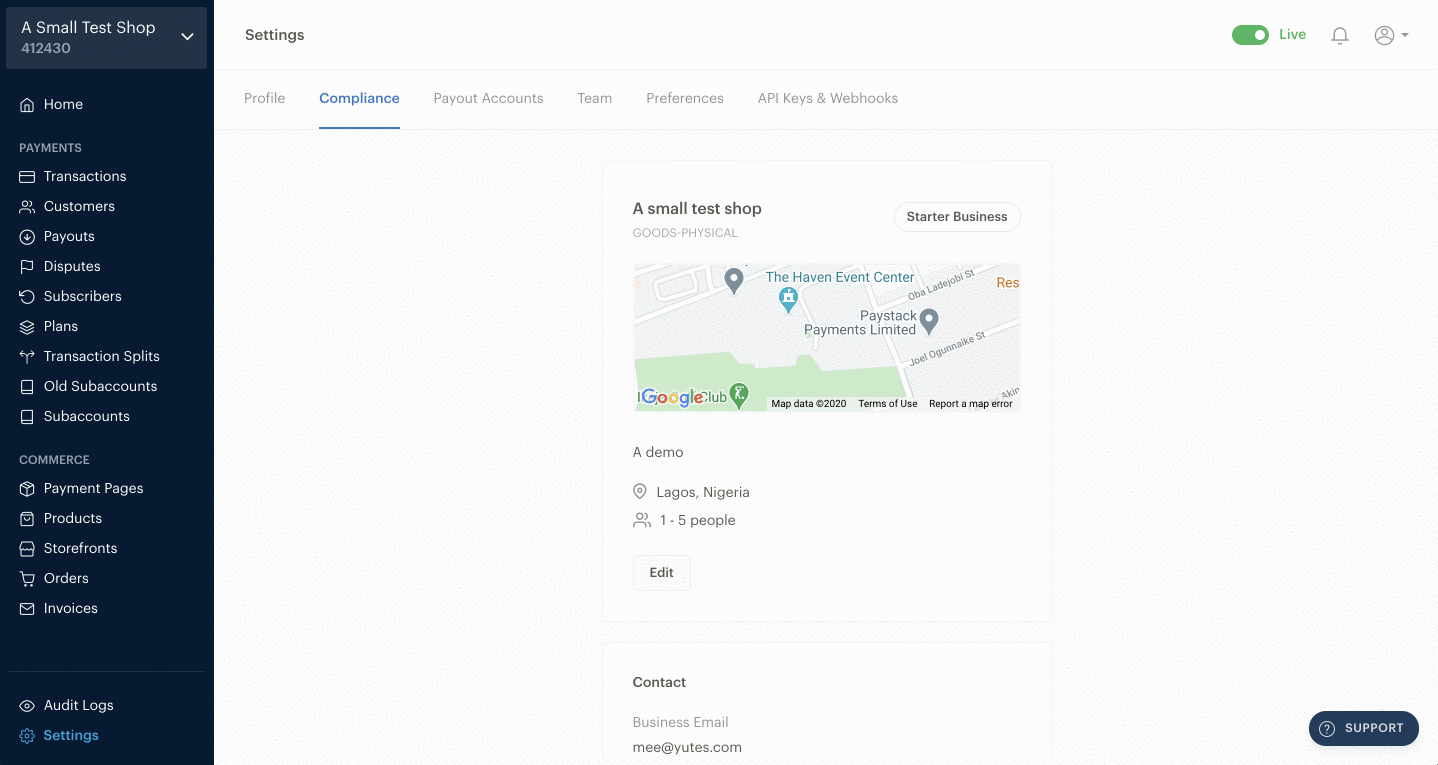
- Once you're done, click on the "Save" button to save your edits.
- All changes that you made have been saved!
If you haven't filled in your business information before or you'd like to refresh your memory, please check out our article about how to activate your Registered or Starter business.

Comments
0 comments
Article is closed for comments.