You can reset your password at any time by clicking the 'Forgot your password?' link on the login page. Type in your user email address, and click Request reset. The page looks like this:
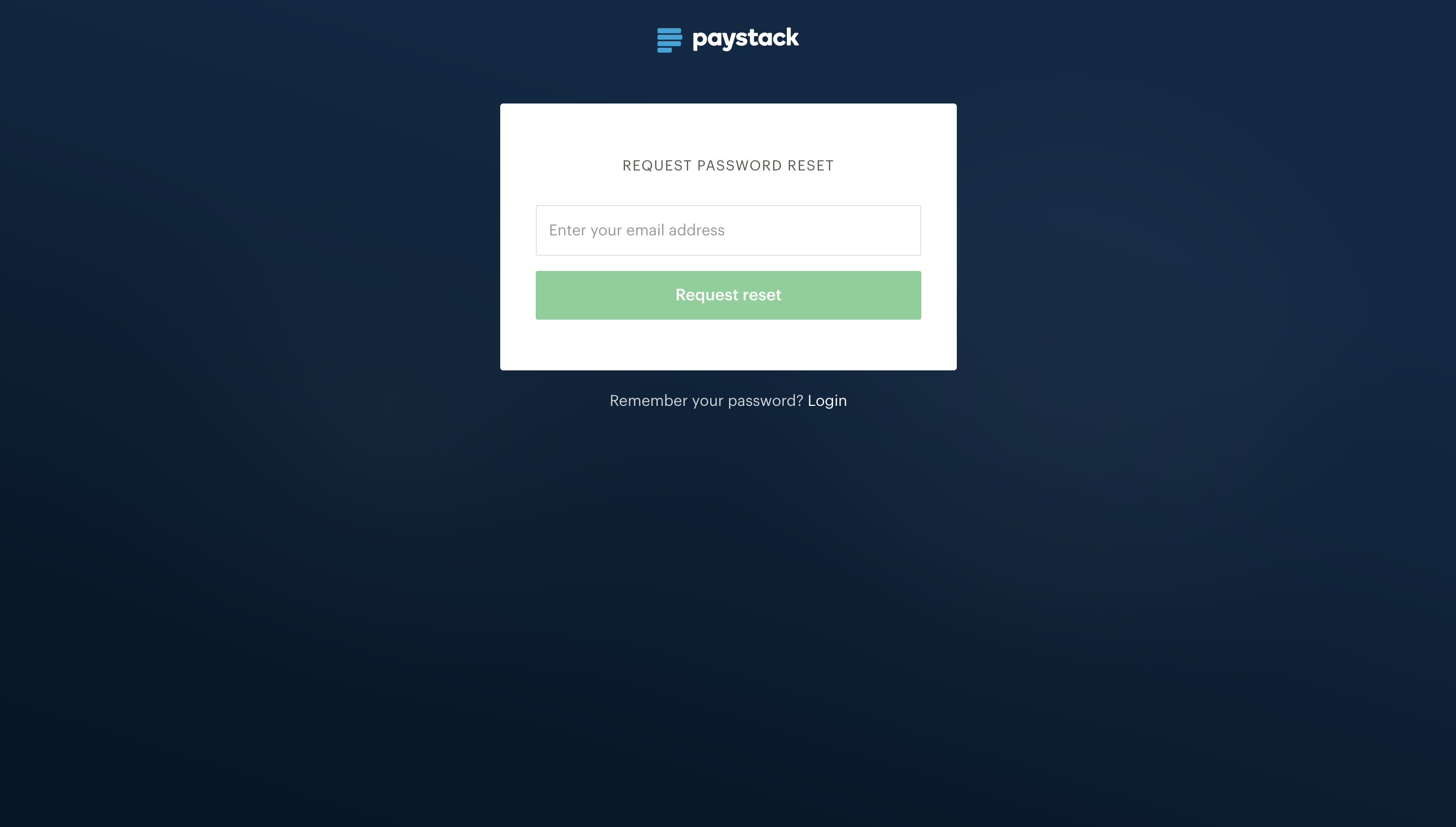
What if I cannot find my password reset email?
If you cannot find the password reset email to your inbox, please check your email spam or junk folder as there are rare occasions where it can be sent there. If your email client also groups mails by tabs, you should check each of these tabs. You can also search your email for "Password reset notification - Paystack". If you still cannot find the password reset email in your any of these folders/tabs and you are using a custom email address like info@mybusiness.com, reach out to your email service provider or hosting company to ensure their servers aren't blocking our emails.
Important to note
Please ensure that you're typing in your user email address i.e. the one on your profile page in the Dashboard Settings.
In the event that you've done all this and you still cannot receive password reset emails, please reach out to us at support@paystack.com. You can also reach out to us through our website.

Comments
0 comments
Article is closed for comments.