Depending on the nature of your enquiry, you might need prompt answers that we can quickly provide. This is where our live chat feature comes in very handy, it enables you to reach out to our agents and get a response within minutes. This feature, however, is only available to Paystack merchants, i.e. you own a business on Paystack, and it can only be accessed through the Paystack dashboard. If you would like more information on becoming a Paystack merchant, please refer to the Getting Started section of our Help Center.
Important to Note
Our live chat is available on Mondays to Fridays from 9am till 5pm, excluding public holidays.
How do I start a chat from my Paystack Dashboard?
- First off, you want to log into your Paystack dashboard.
- Near the bottom right corner of your dashboard, you should see a Get Help tab, click on this. This tab can be seen in any area of your dashboard.
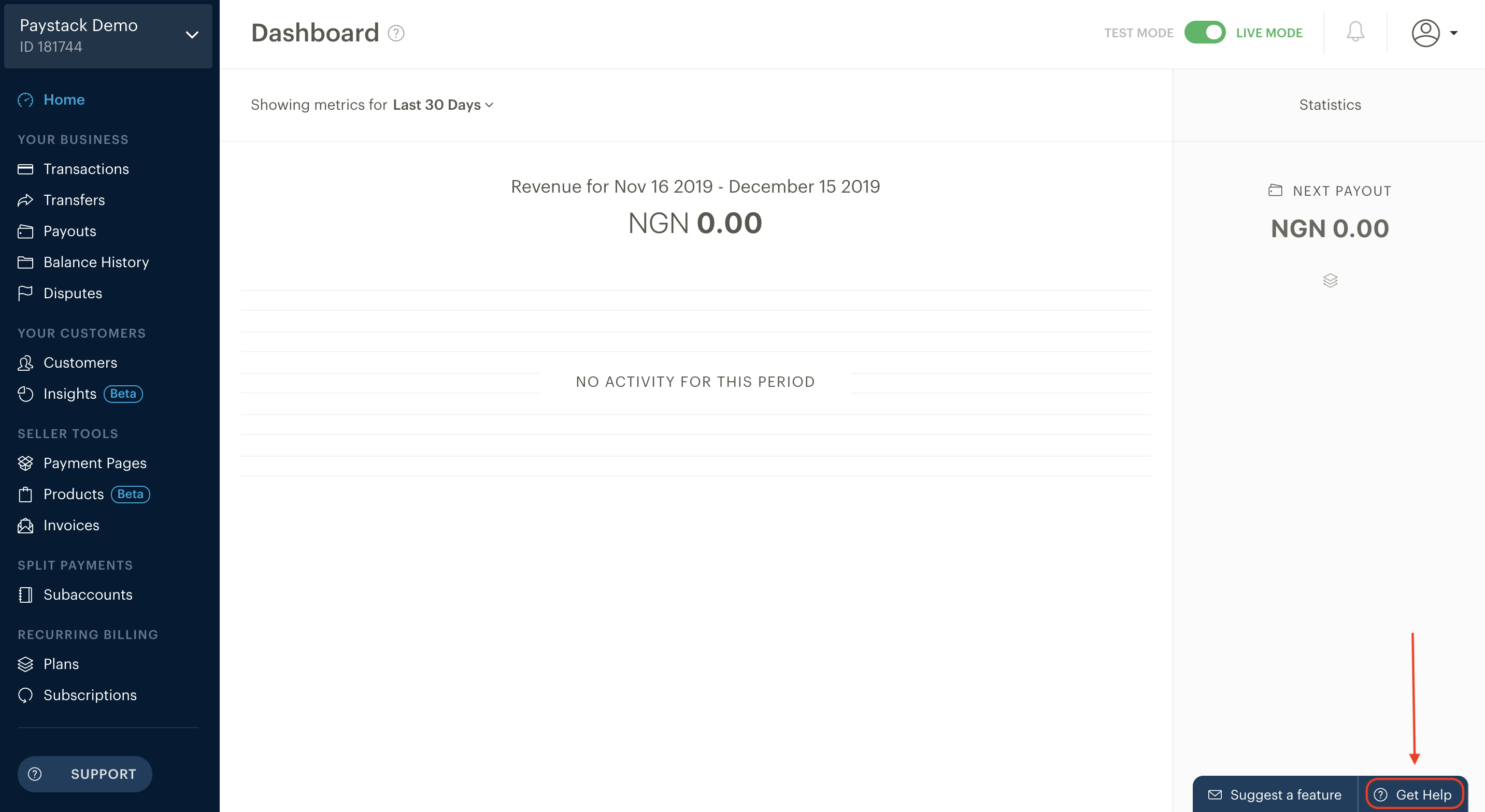
- A pop-up should appear with two options, one called Answers and the other Contact us. Click on Contact us and you will see the option to send an Email or Live Chat.
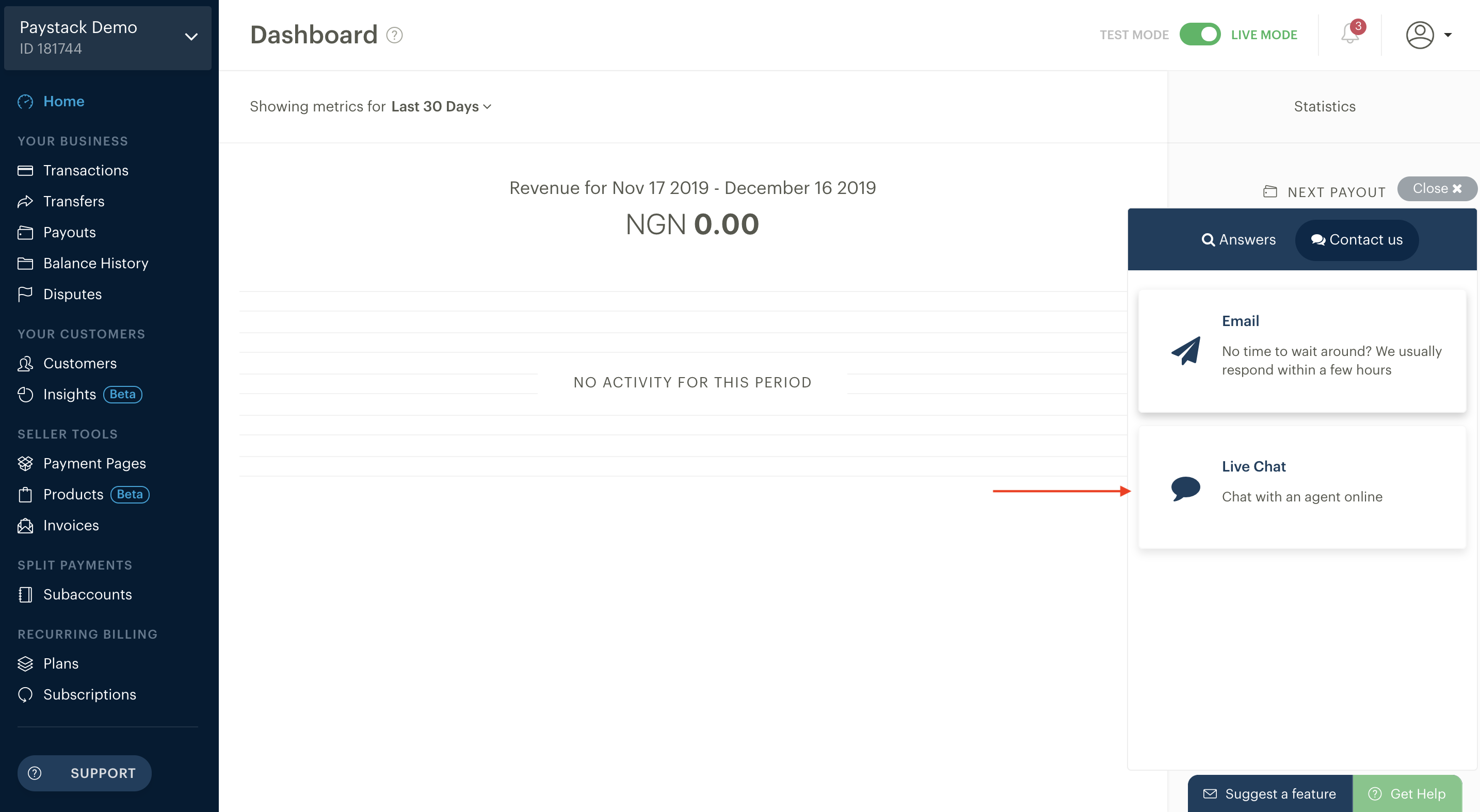
Important to note:
You will only see the live chat option if our agents are online and able to receive chats. If nobody is online, you will only be able to send an email. - Select Live Chat to begin speaking with a Paystack Agent.
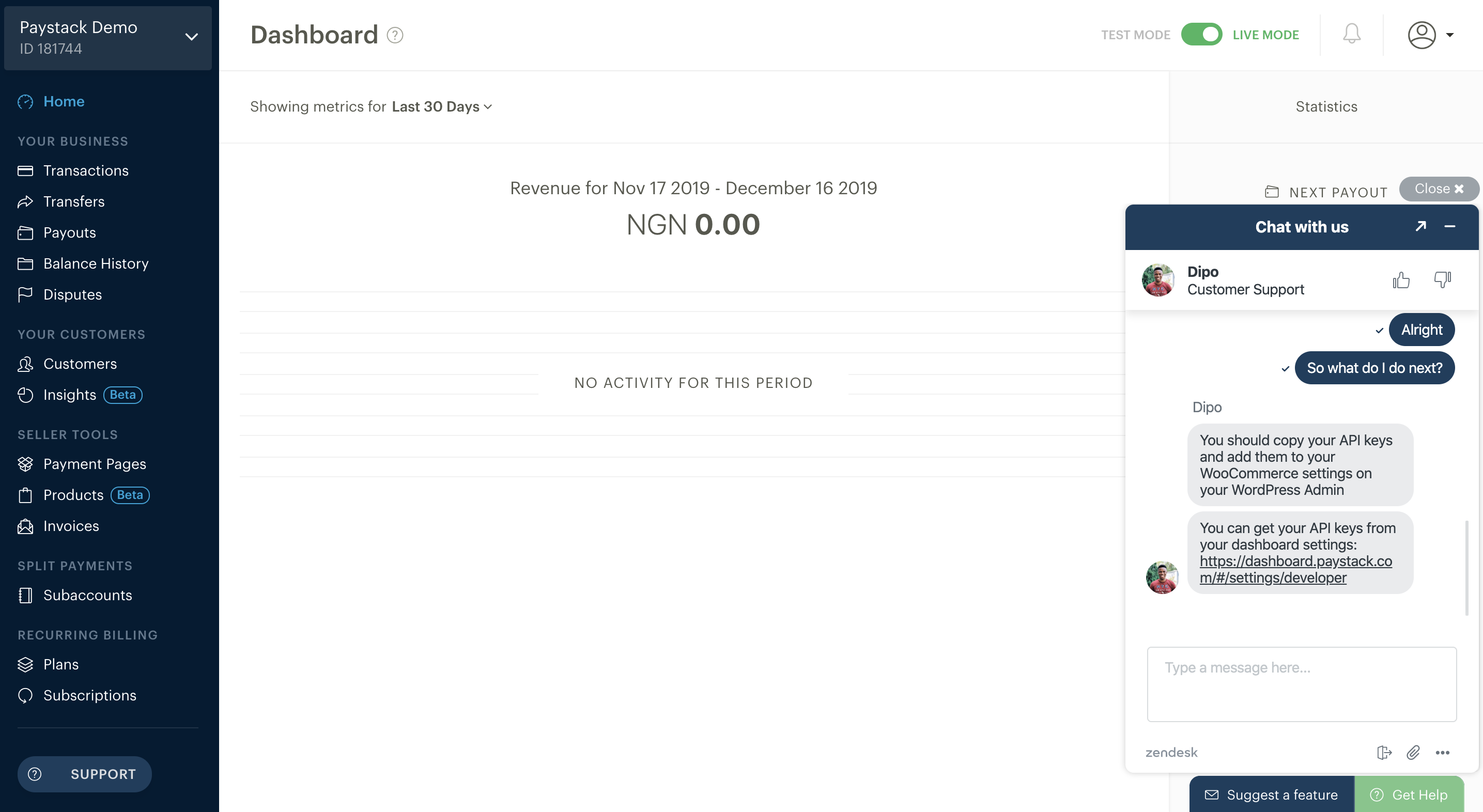
- Once you're done with your chat, you can end it and close the pop-up. You also have the option to give us feedback on your experience chatting with us! :)

Comments
0 comments
Article is closed for comments.