There could be various reasons why you may need to blacklist a customer, from violating the terms and conditions of your business to suspicious transaction trends. Whatever the case may be, this can be done from the Customers page on your dashboard.
Blacklisting a customer prevents them from being able to pay you. This means all their payment attempts will fail as long as the blacklist is active. This action is also business-specific, which means that although this customer can't pay you, they will be able to pay other Paystack businesses.
Important to Note
Once a customer is blacklisted, any and all payments they try to make to your business will fail.
How do I blacklist a customer?
- Go to the Customers page on your dashboard.
- Search for the specific customer using their name, email address, or phone number.
- When you find the customer click on them and you will see a toggle button to blacklist.
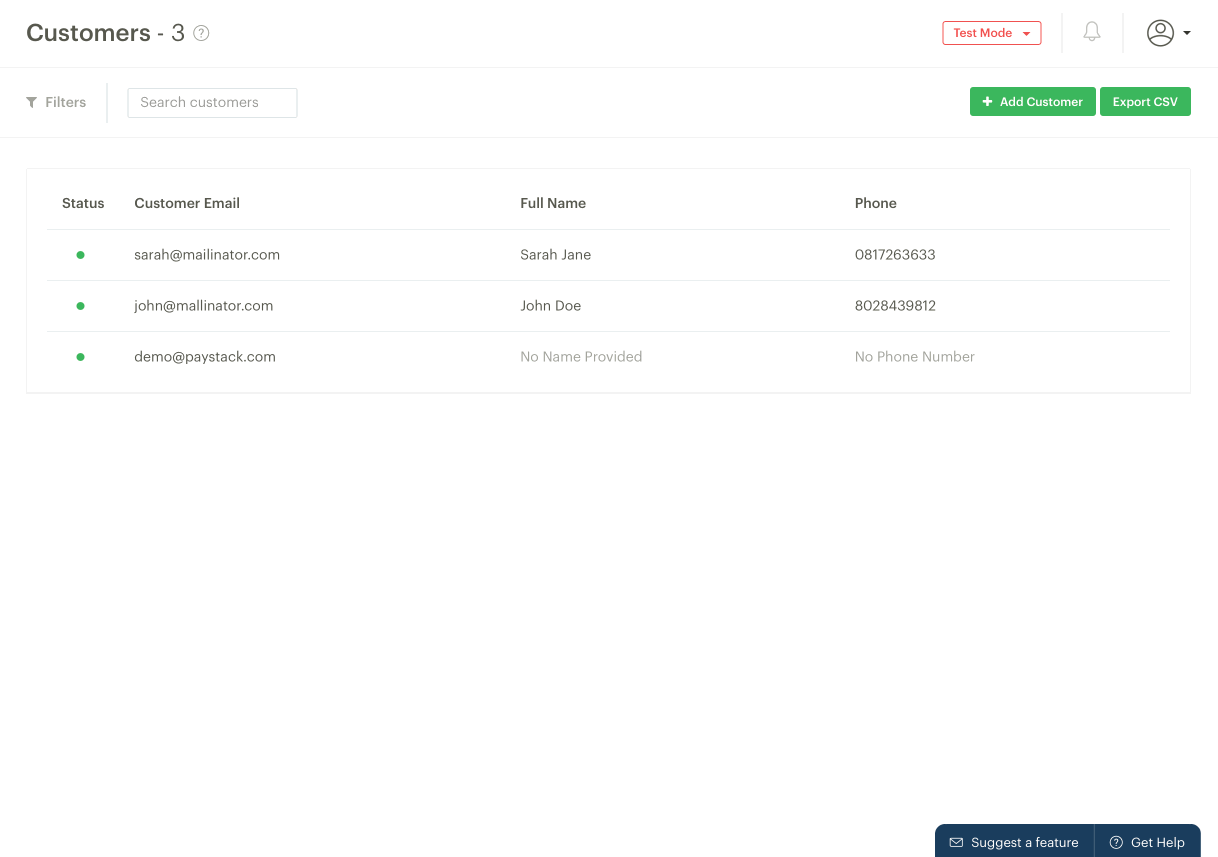
- You'll be prompted to confirm the blacklist, simply click 'Blacklist this customer' to complete the process.
Can I undo a blacklist?
Yes, you can. If you would like a blacklisted customer to be able to pay you again, you simply have to search for the customer and toggle their blacklist button off.

Comments
0 comments
Article is closed for comments.