Transfers on Paystack are almost instant. However, on rare occasions, a customer might reach out to say they have not received value for a Transfer whose status is successful on your Dashboard. In this case, Paystack has sent the funds to your customer's bank and it's likely the customer's bank hasn't applied value to the customer's account. This can happen for many reasons. Here are a few of them:
Common reasons why a customer may not receive value for a successful Transfer
- The Transfer was processed to an inactive bank account. An inactive bank account is a bank account that has been closed or is dormant and cannot receive any funds.
- The Transfer was processed to an invalid account, where the recipient account number is a wrong account number or does not exist.
- The customer's bank cannot apply value due to a restriction on the account. A restriction could be a lien on the customer's account or a limit on the amount the bank account can receive.
Measures to take before initiating a Transfer
-
Proper education of your customers: It is important to educate your customers to always provide valid and active bank account numbers when they request for a transfer. This typically solves most of the issues as the bank will readily apply value to a correct account.
-
Implementation of the Resolve Bank Account API - For merchants that initiate Transfers via the Paystack API, the Resolve Bank Account API returns the correct account name for the account number provided. This helps both you and your customer to confirm that they are inputting the right account details.
What to do when a customer has not received a successful Transfer
- Provision of Session ID
- Review of Bank Statement
Provision of Session ID
The Session ID is a 30 digit number that is generated for some transfers once the transfer is successfully initiated. Where there is a session ID, the bank should be able to trace the transfers using the session IDs. Kindly provide the session ID to the customer, so they can follow up with their bank and get the amount applied to their balance.
Important to note: If the Session ID is less than 30 digits, kindly refrain from sharing with the customer as the bank will be unable to trace it from their records.
To find the session ID;
- First, go to the Transfers page on your Dashboard
- Search for and click on the Transfer in question
- On the pop-up page with the transfer details, you’ll find the session ID.
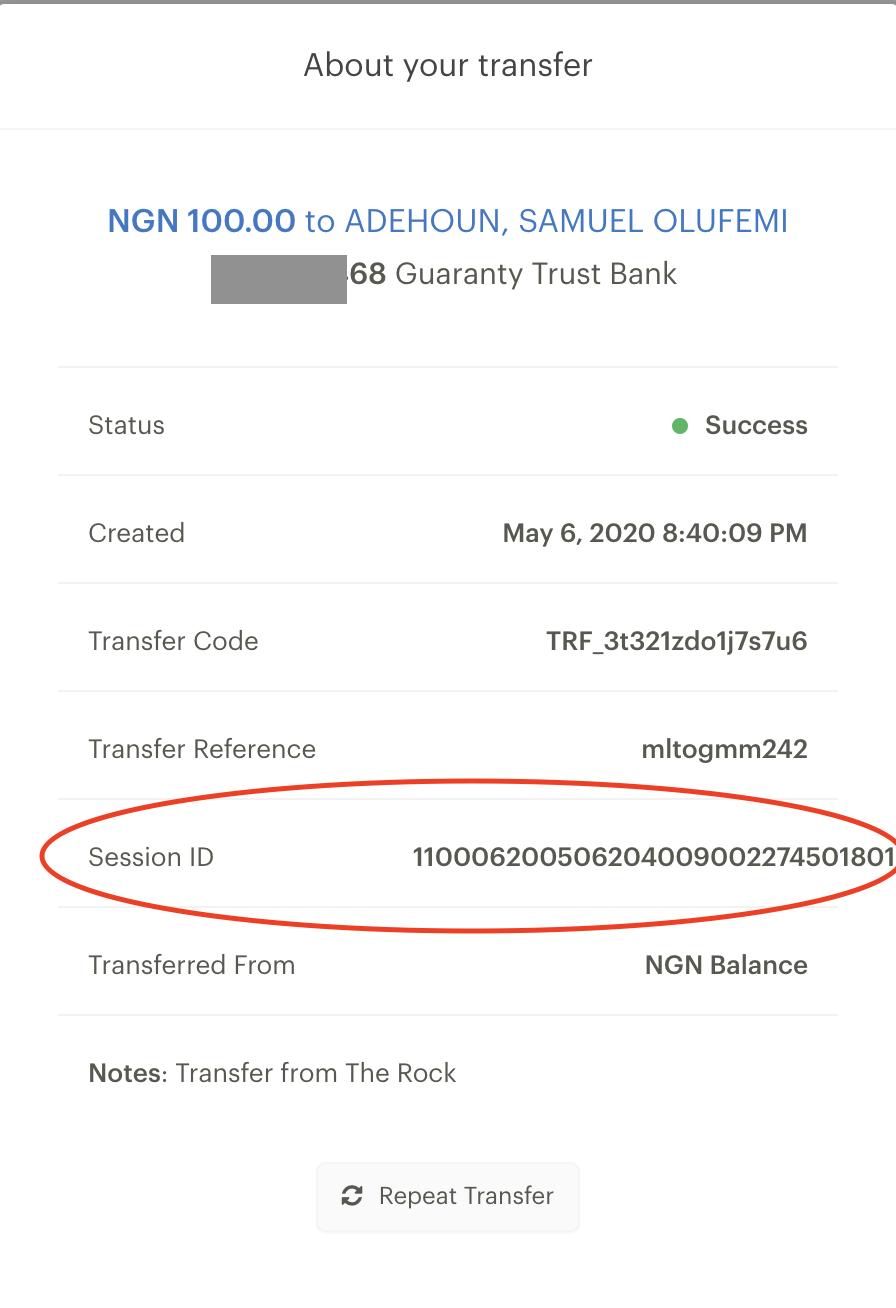
Review of Bank Statement
There are times where a customer does not get an SMS or email notification from the bank when a transfer is initiated but the value has already been applied. It's helpful to request the customer's bank statement from a day before the transfer was initiated and review it to confirm if the value has applied.
What if the customer still does not receive it?
If the customer is not credited after implementing all the measures above, you can contact Paystack Support so they can assist you immediately.
Comments
0 comments
Article is closed for comments.