You can archive inactive Products instead of deleting them. When you archive a product, you’ll still be able to view this product on your Dashboard. However, your customers won’t be able to view or buy the Products.
You can archive a product when you're no longer actively selling that product but still need to store and have access to data regarding that product such as Order History.
To archive a Product, follow these steps:
- Log in to the Paystack Dashboard.
- Click on Products on the left side menu and select the Product you want to archive.
- To the right of the screen, click on the three dots.
- Click on Archive and confirm you want to archive the product.
Below is a quick illustration to guide you:
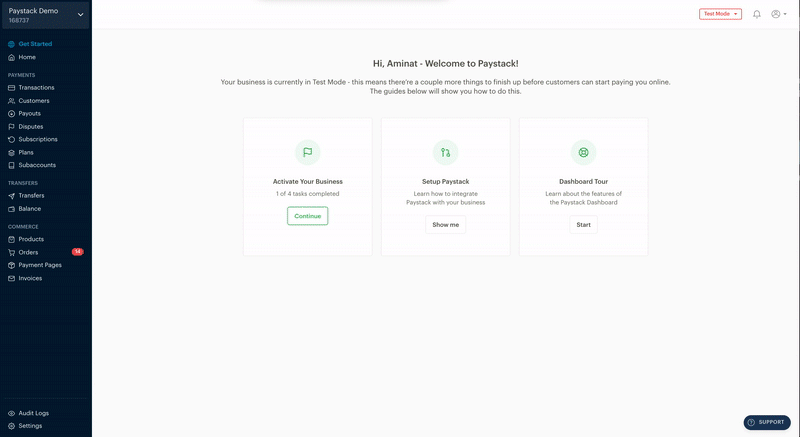
Related Article:
How do I Restore or Unarchive a Product?
Comments
0 comments
Article is closed for comments.