To delete a Product you have created on the Paystack Dashboard, follow these steps:
- Log in to the Paystack Dashboard
- Click on Products on the left side menu
- Search for the Product you want to delete
- Click on the 3 horizontal dots at the bottom of the Product card
- Click on Delete and confirm you want to delete the product
Below is a quick illustration to guide you:
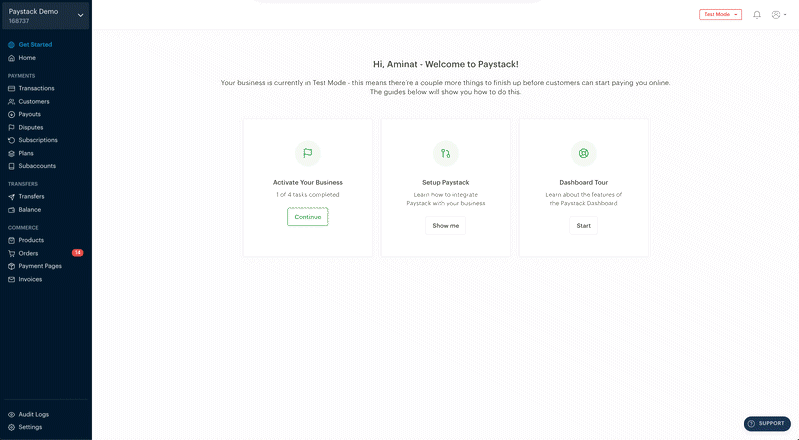
Important to Note
You cannot restore a Product once it has been deleted.
Comments
0 comments
Please sign in to leave a comment.