You can specify the quantity level at which you want to receive an alert. Once the number of units you have in stock meets or falls below that amount, we'll send an email alert to you, and everyone else on your team who has the permissions to create and manage products.
If you want to create a low stock alert for a product which doesn't have variants, kindly follow these steps:
- Log in to the Paystack Dashboard
- Click on Products on the left side menu
- Create a new product, or click on an existing product
- Click on the Inventory tab
- Click on Edit
- Toggle the Low Stock Alert button
- Enter the number of stock at which you’d like Paystack to alert you in the Notify when stock is... field
- Click on Save to confirm the updates you’ve made.
Here’s a quick illustration to guide you:

If you want to create a low stock alert for a product that has variants, kindly follow these steps:
- Click on the Inventory tab
- Scroll to the section of the inventory where the variants are listed
- Enter your preferred low stock value for each product under the Low Stock column. Your entries are automatically saved
Here’s a quick illustration to guide you:
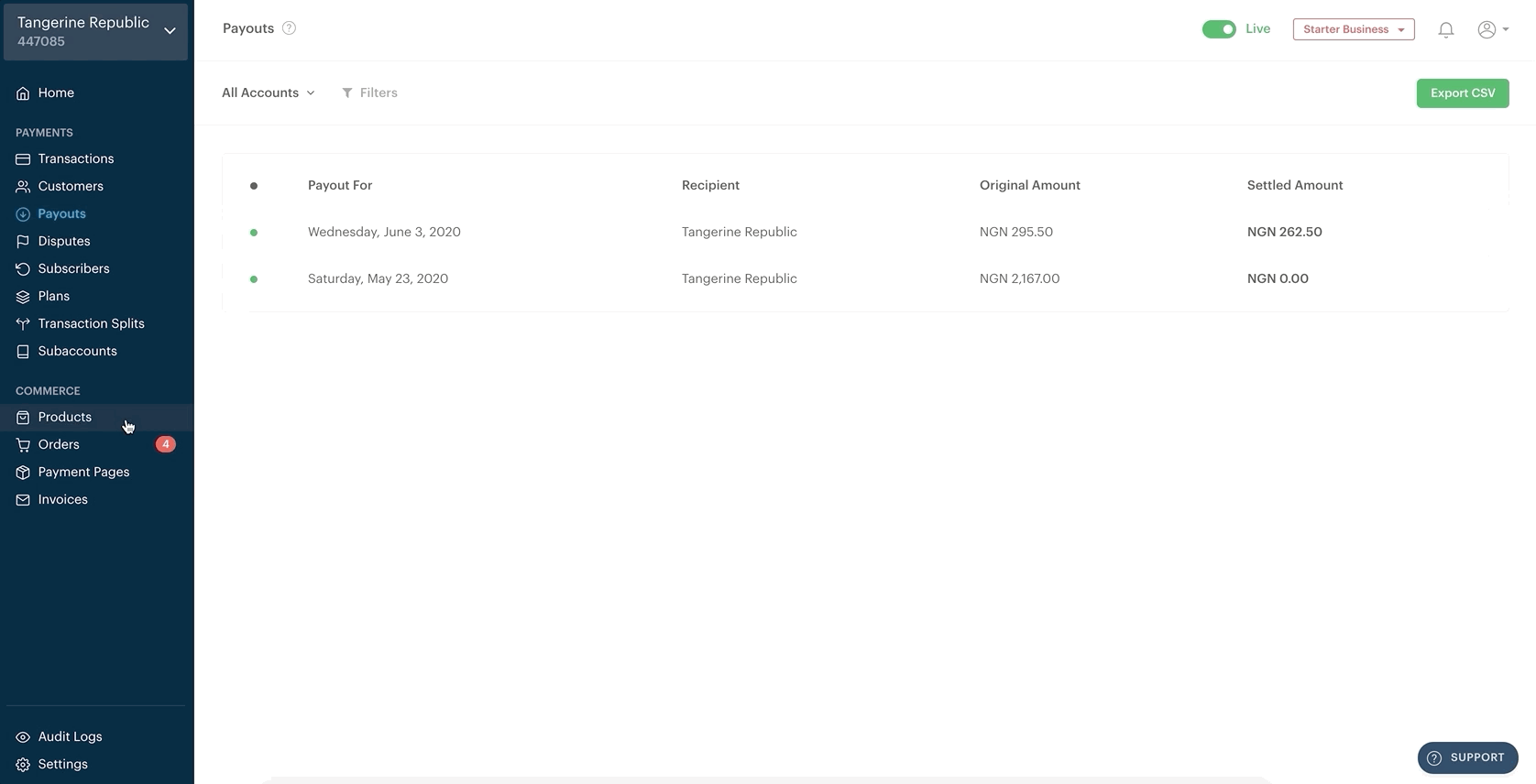

Comments
0 comments
Article is closed for comments.