What does this error message mean?
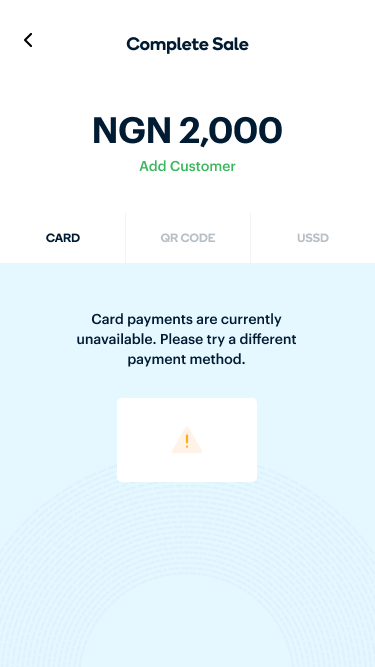
This error message could be caused by either of these 2 factors:
- When your Terminal is not connected to the internet or
- Your Terminal is running on an outdated version of the Paystack App.
- Central Processor/Switch is unavailable
How do I resolve this error message?
The devices come with a working SIM card already activated. To confirm that the device is connected to the internet, you can restart it or connect it to a working WiFi service.
If your device is already connected to the internet and the issue persists, it's most likely that the Paystack App on the device is outdated. We're constantly making enhancements and adding new features to our Terminal software. When we do, we'll notify you so you can update the app.
However, if you don't get the prompt to update, you can do this manually. To update your app to the most current version:
- Go to the Home screen of your app
- Tap the "App Store" app
- Once it launches, tap the "Update" button next to the Paystack logo
- Wait for the update to download
- Once the update has finished downloading, tap the open button
All done! You now have the most up-to-date version of the Terminal app and this should resolve the problem.
Lastly, if this issue is caused by downtime from the central processor, please use an alternative payment channel on the Terminal device. At the moment, you can also collect payments via USSD, and Bank Transfers (other channels are coming to Terminal soon)!
Please reach out to us via support@paystack.com, (with your device serial number (DSN)) if you're still getting this error message after updating your app.
Comments
0 comments
Please sign in to leave a comment.