The Terminal page on the dashboard helps you manage all the devices linked to your business. As a Paystack merchant with multiple Terminal devices, you can assign unique names to each device, which will show on the Terminal app.
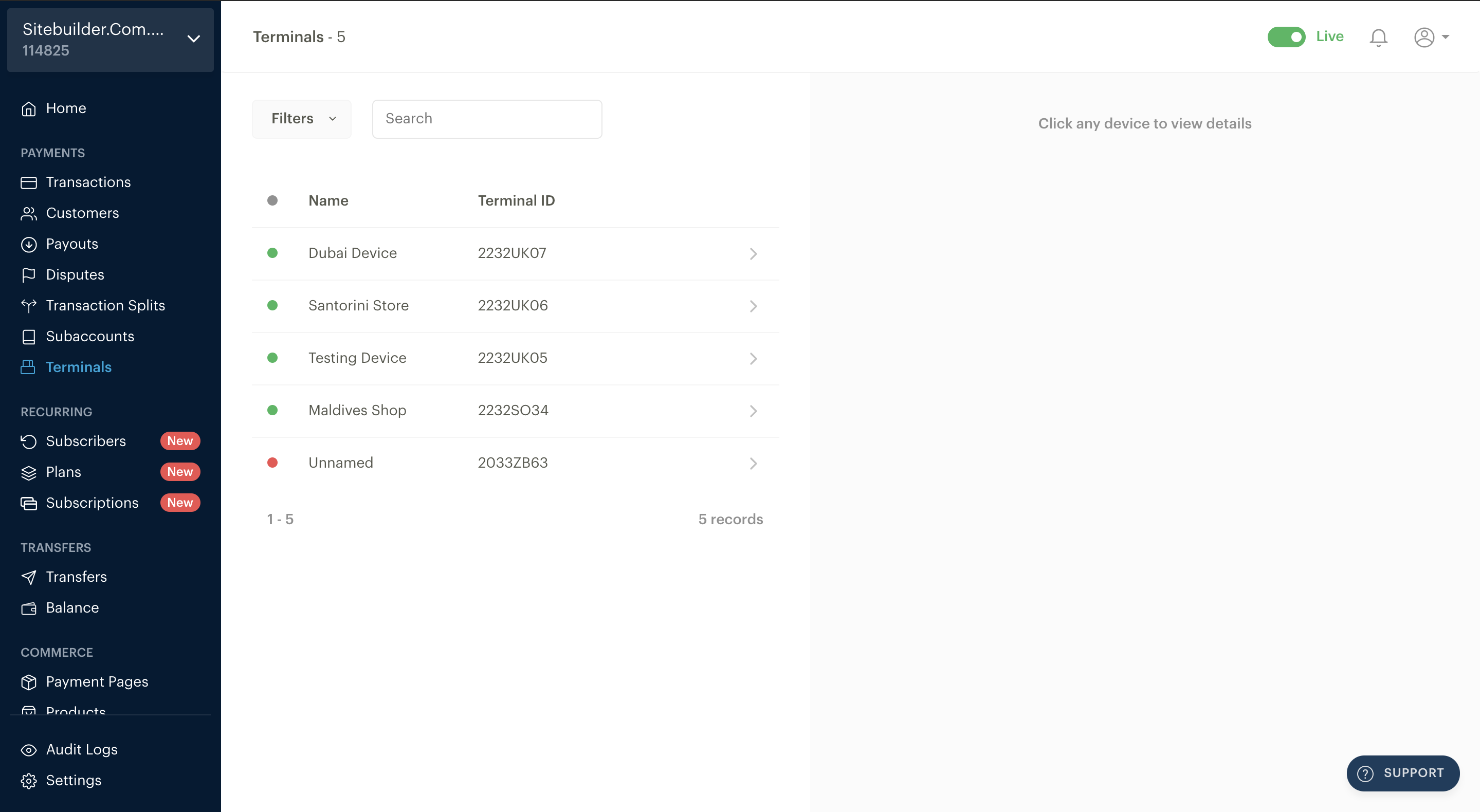
The page shows you a list of the Terminal devices assigned to your business, and selecting a Terminal will show you the Terminal information. Some of these details include the assigned Terminal name, Terminal ID (TID), device serial number (DSN), and the status of the Terminal.
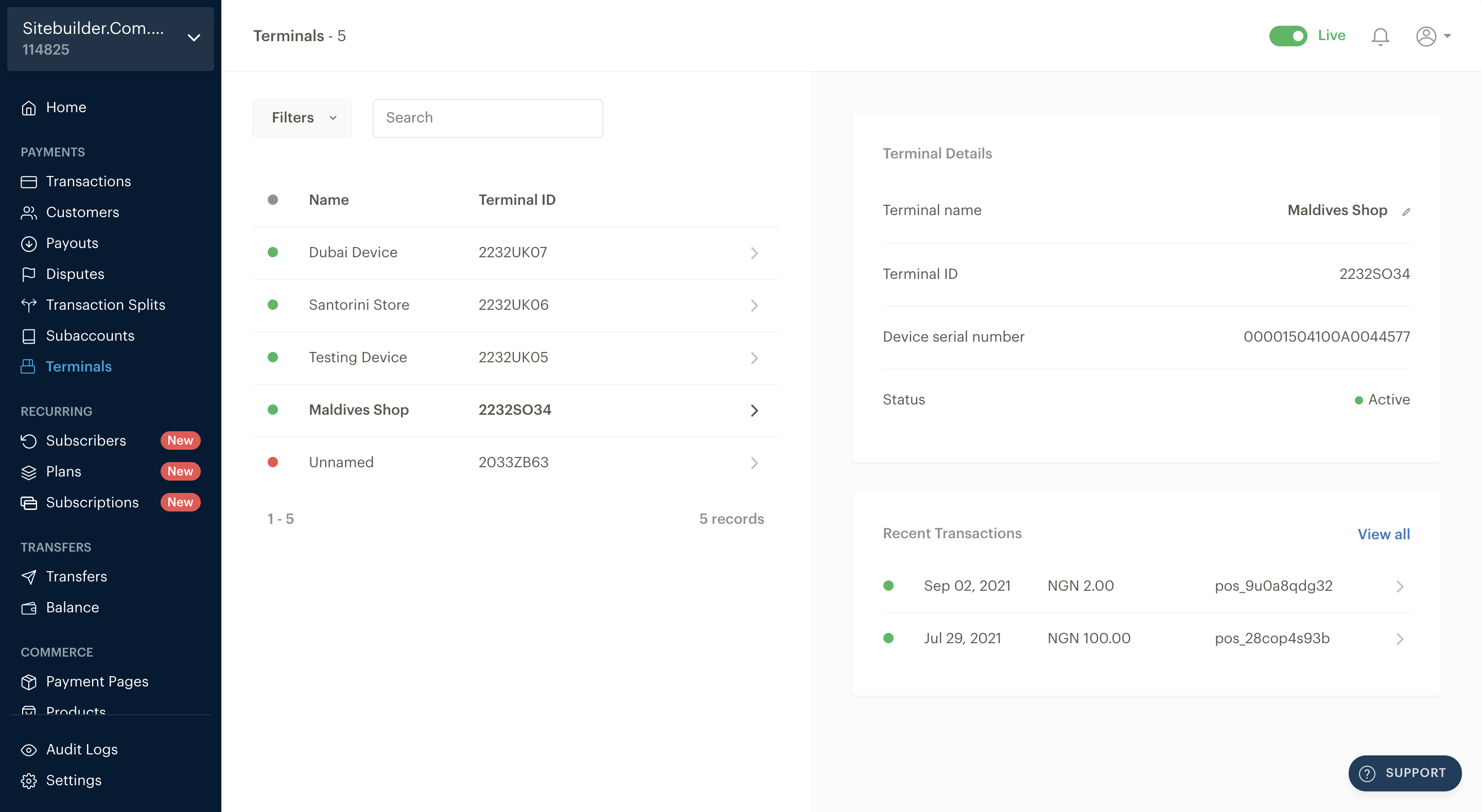
Lastly, from the Terminals page, you can see the recent transactions per Terminal. This means that whenever you select a specific Terminal, you can see all transactions that were processed via that Terminal.
Comments
0 comments
Please sign in to leave a comment.