If a customer has an issue with a payment they made to your business, they will need to contact your support team. Customers can reach you by sending an email to the email address on their Paystack payment receipt.
To change the email address that customers see on their payment receipts, please follow the steps below:
- Login to your Dashboard
- Go to Settings
- Click on Compliance
- Click on Edit on the Contact section as shown below:
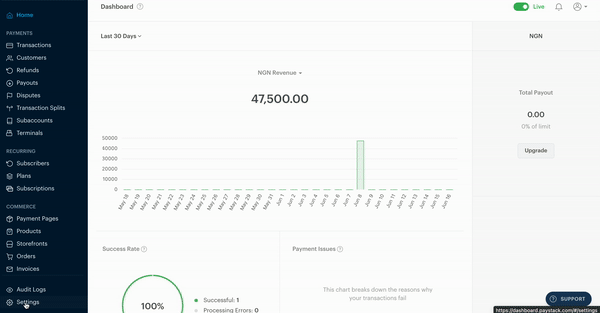
- Replace the email address on the Support email field with your preferred email address
- Click on the Save button at the bottom of the page
Once you’ve done this, the email address that your customers see on their payment receipt will be the new email address you have set.

Comments
0 comments
Article is closed for comments.