Integrating Paystack with PrestaShop is easy via the PrestaShop back office. Follow the steps below to setup Paystack on PrestaShop:
- Download the zip folder containing the PrestaShop module here - Prestashop Paystack Module.
- In your PrestaShop back office, click the Modules link on the left side menu of your dashboard.
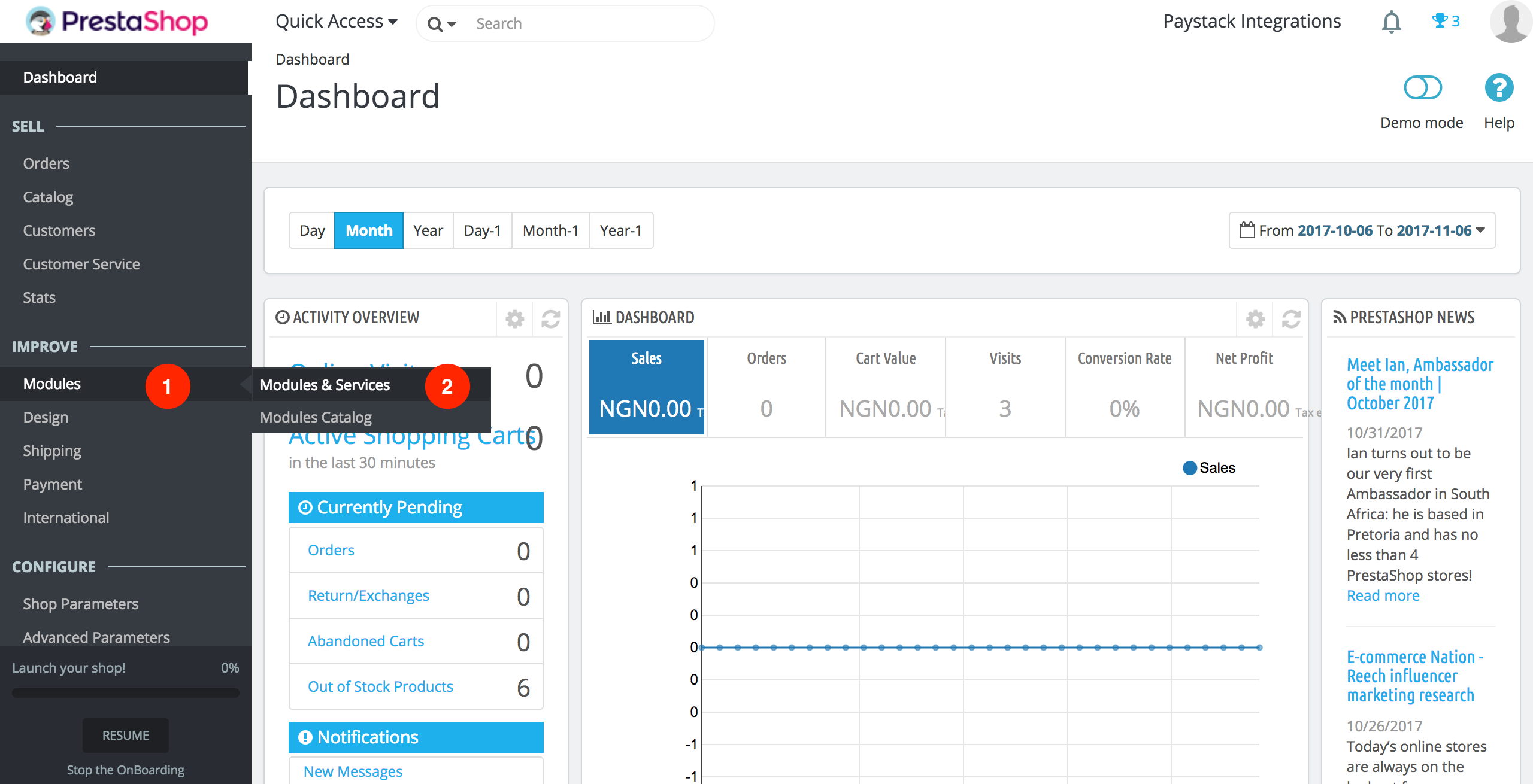
- Click the Upload A Module button. A dialog box will pop up, asking you to upload a file. Drag the paystack.zip file
to this dialog box or click 'Select A File' to select from your file picker and choose select paystack.zip.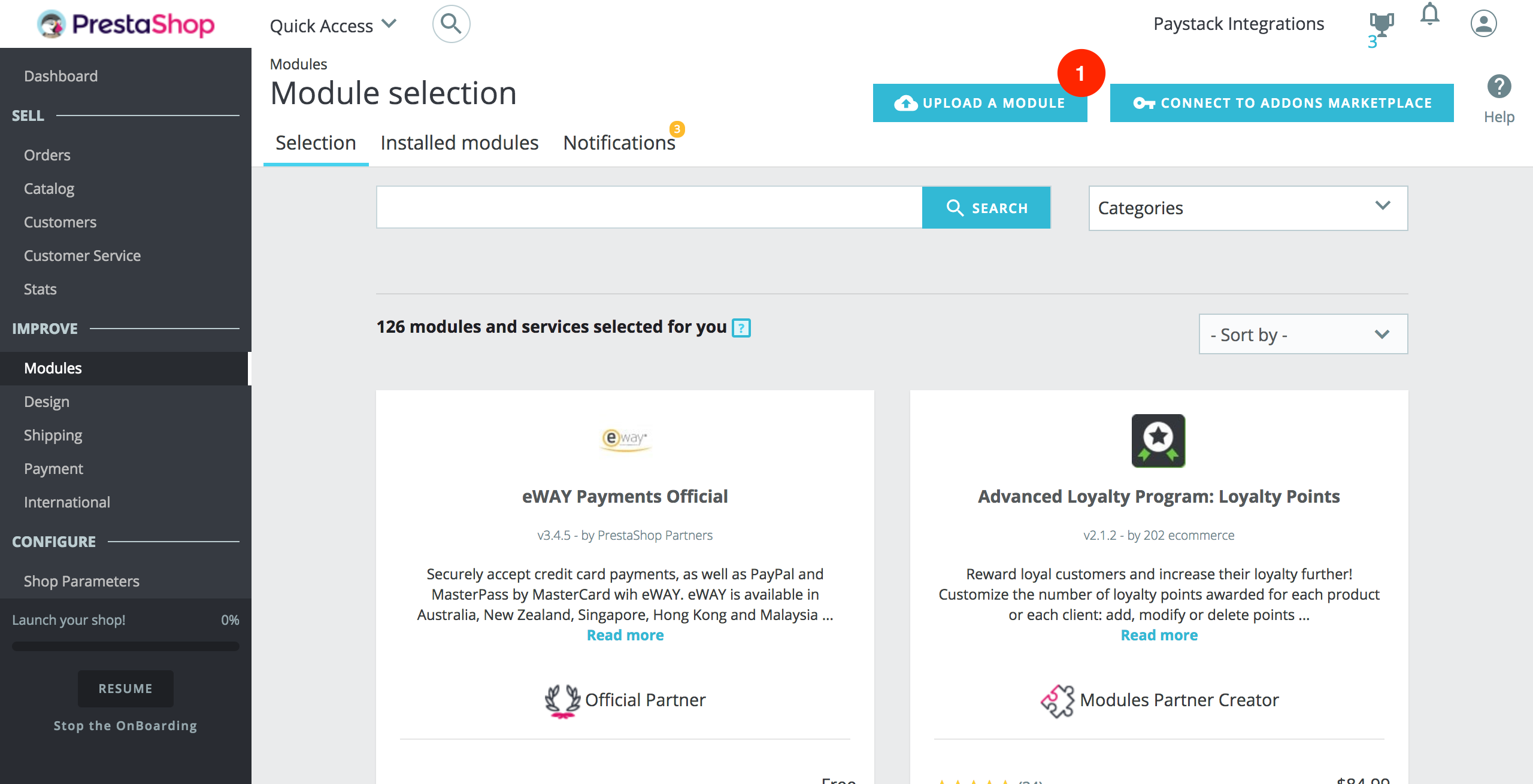
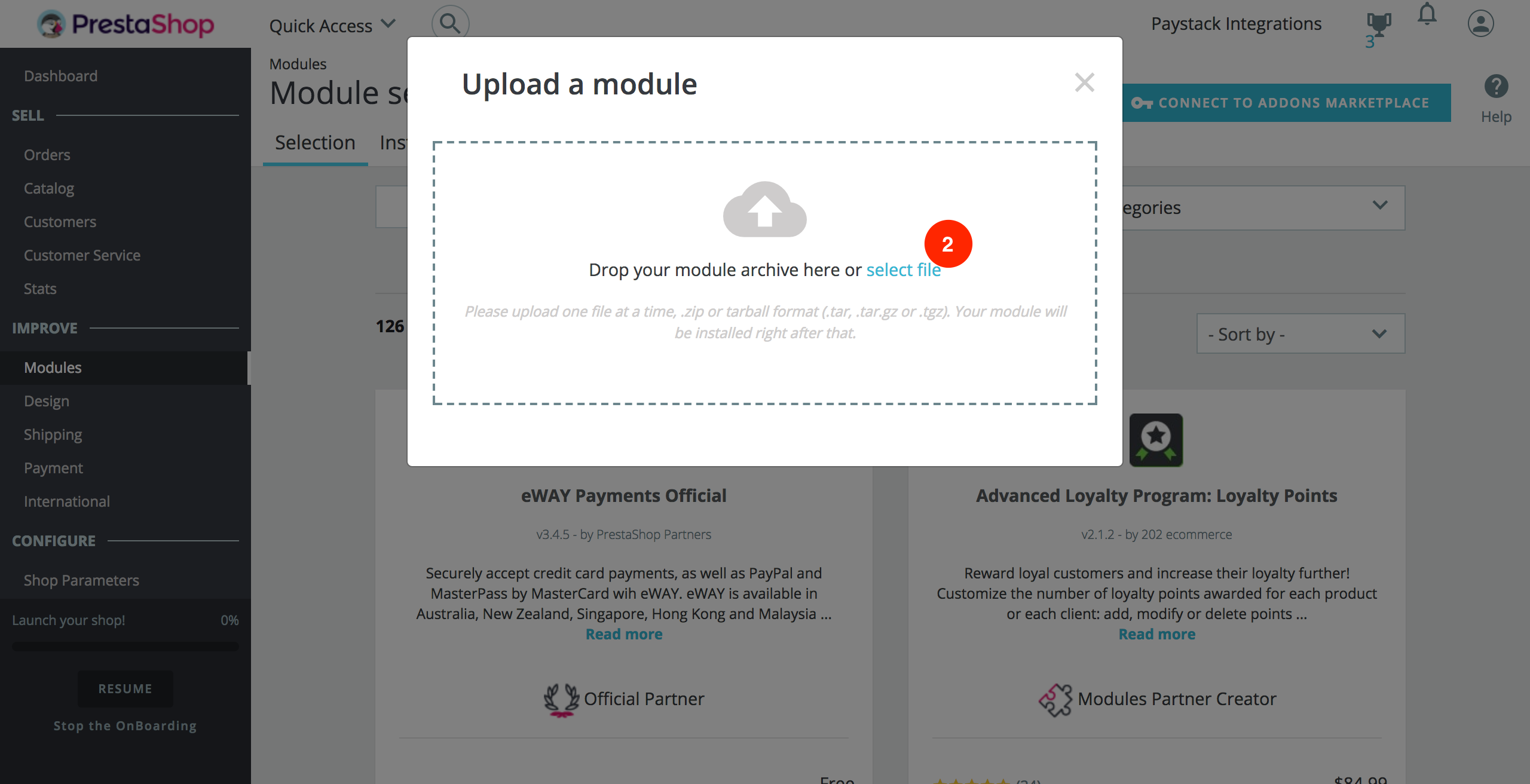 You will receive a success message.
You will receive a success message.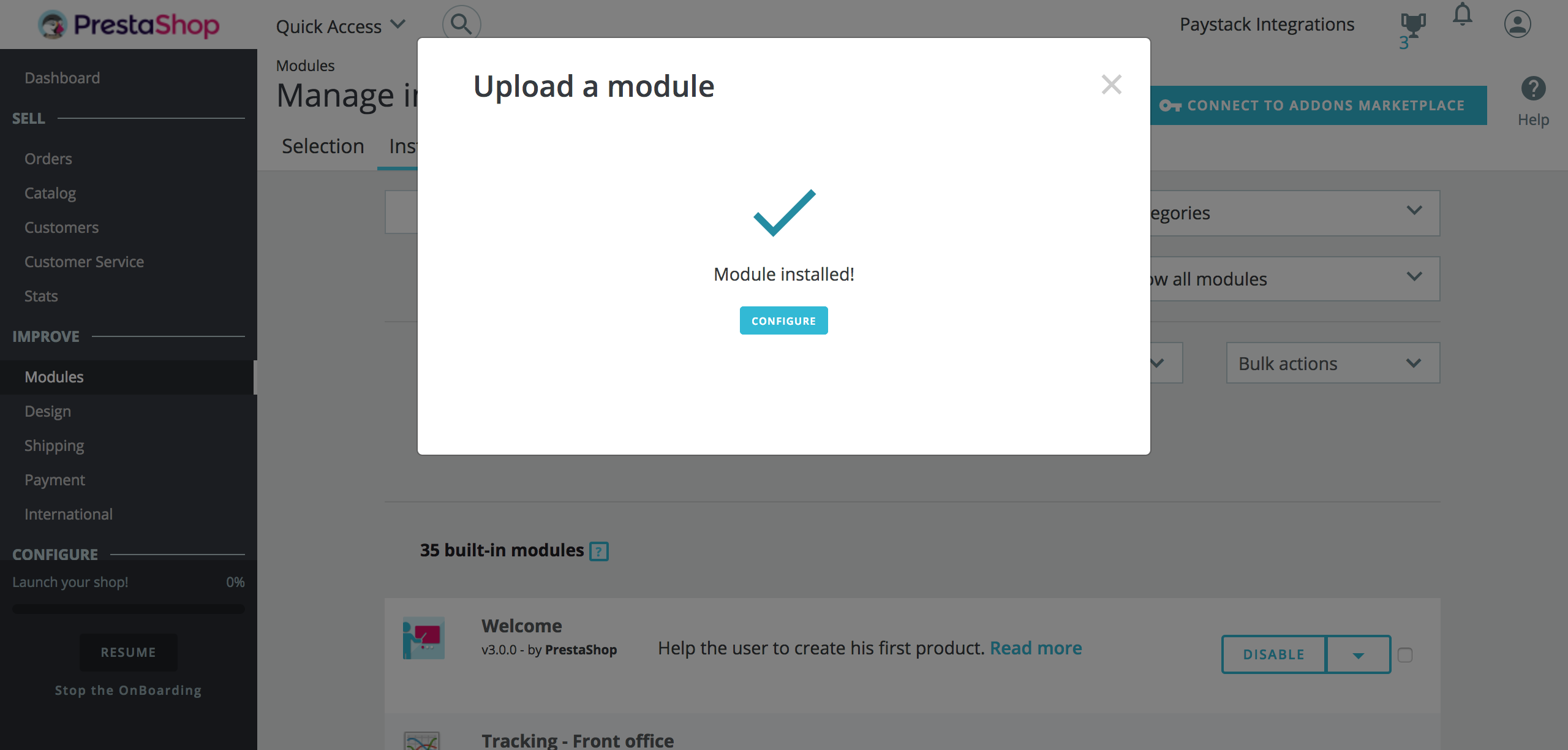
- If you are not automatically redirected on successful installation, manually navigate to the Installed Modules tab. Click 'Configure' on the Paystack module.
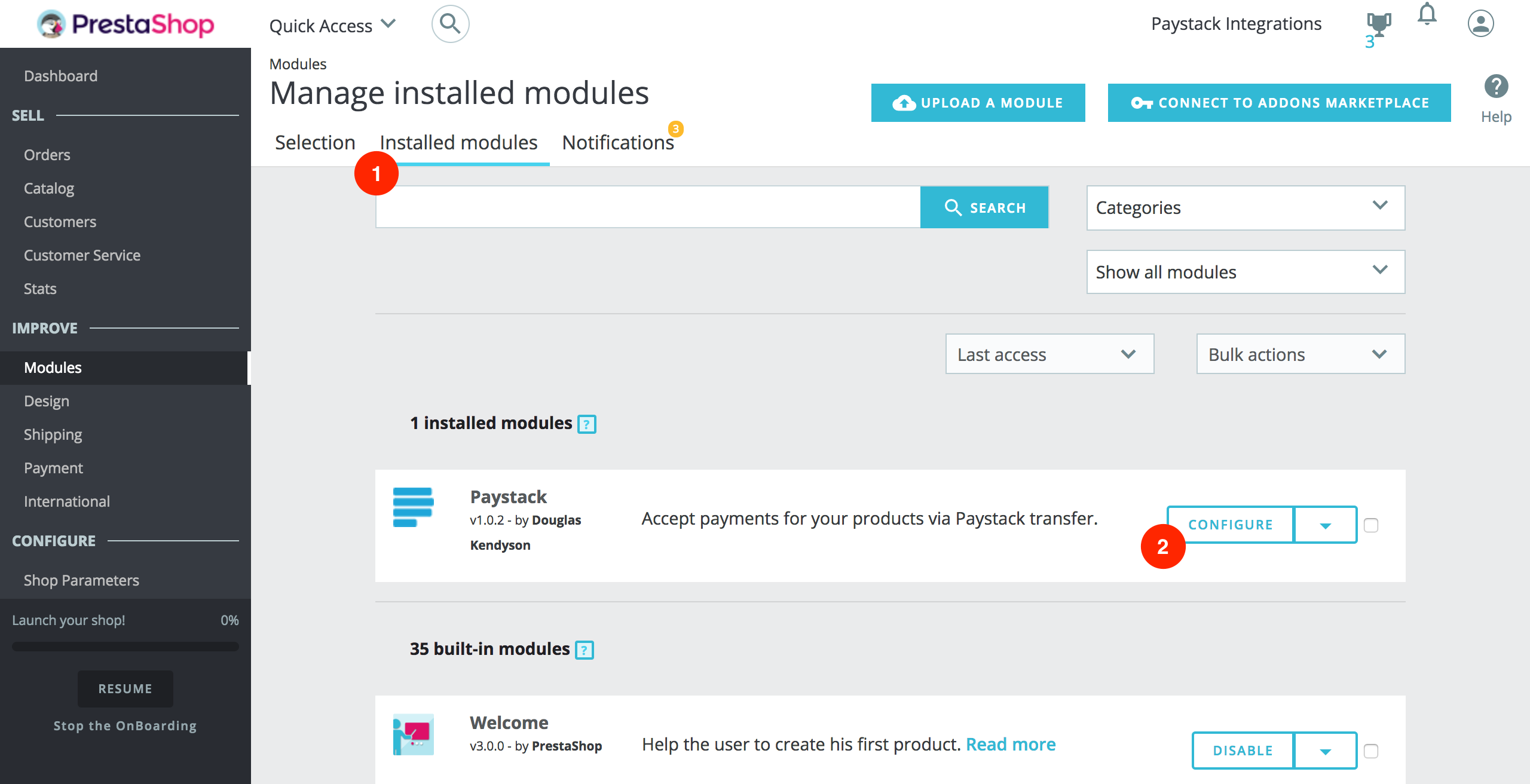
- You will be directed to an interface where you can input your API keys. These keys are available on your Paystack dashboard at https://dashboard.paystack.co/#/settings/developer.
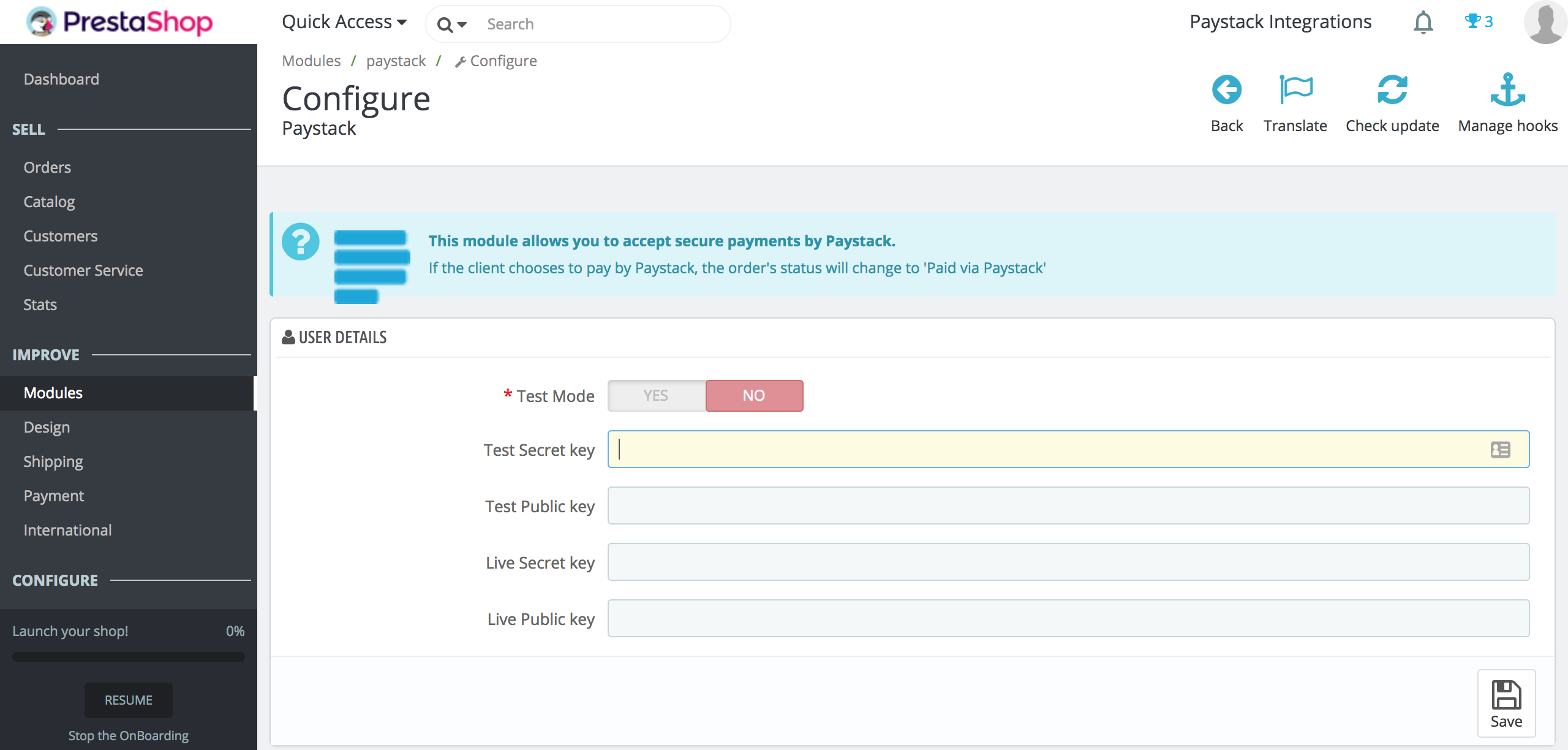 The Paystack module will work when the Test (Public and Secret) Keys and/or Live (Public and Secret) Keys are inserted.
The Paystack module will work when the Test (Public and Secret) Keys and/or Live (Public and Secret) Keys are inserted.
Use Test Keys to test payments on your sites without incurring a charge, and use Live Keys when you are ready to start accepting real live payments from customers.

Comments
0 comments
Please sign in to leave a comment.