You can see detailed information about everyone who has paid or tried making a payment to you.
Customers Page
When you click on "Customers" on your Dashboard menu you're directed to the Customers Page.
- At the very top, you'll see the number of customers displayed in the table at the bottom of the Customers page.
- You can search for customers by entering their first name, last name, or email address.
- Each row displays the customer's email, name, phone number (if provided) and the date and time they first became a customer. Clicking on an entry on the table takes you to the Customer's profile.
- This is where you can add a customer manually.
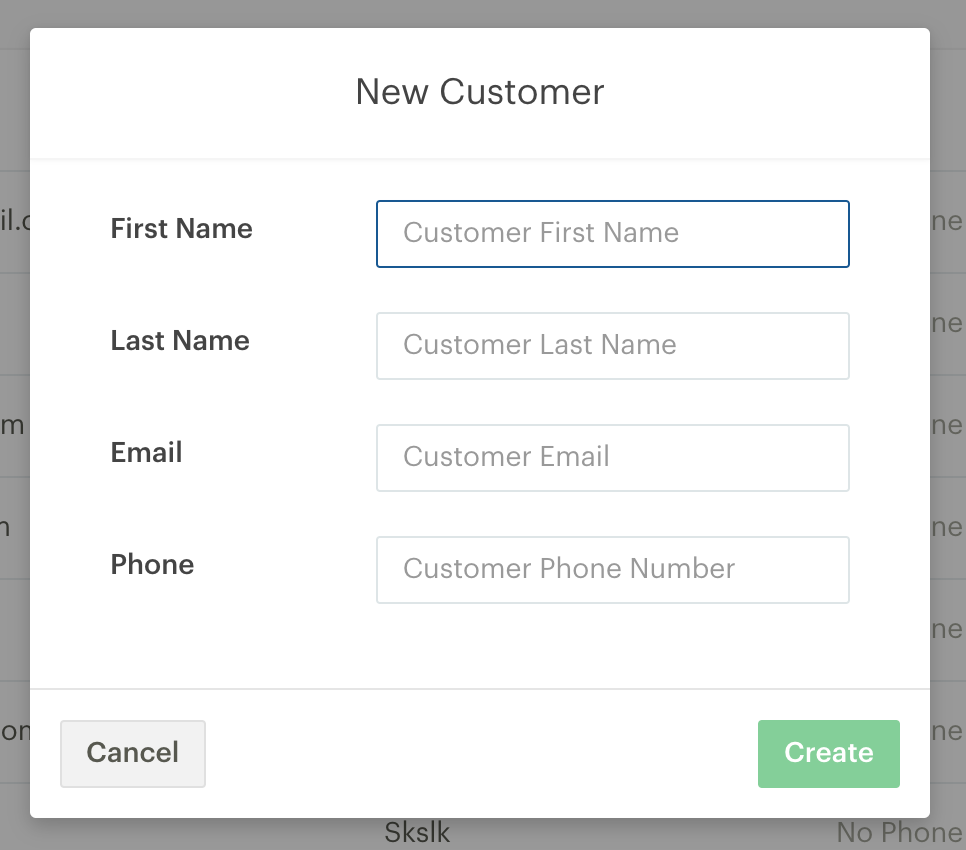
The Customer Profile
The Customer Profile contains detailed information about your relationship with a specific customer.
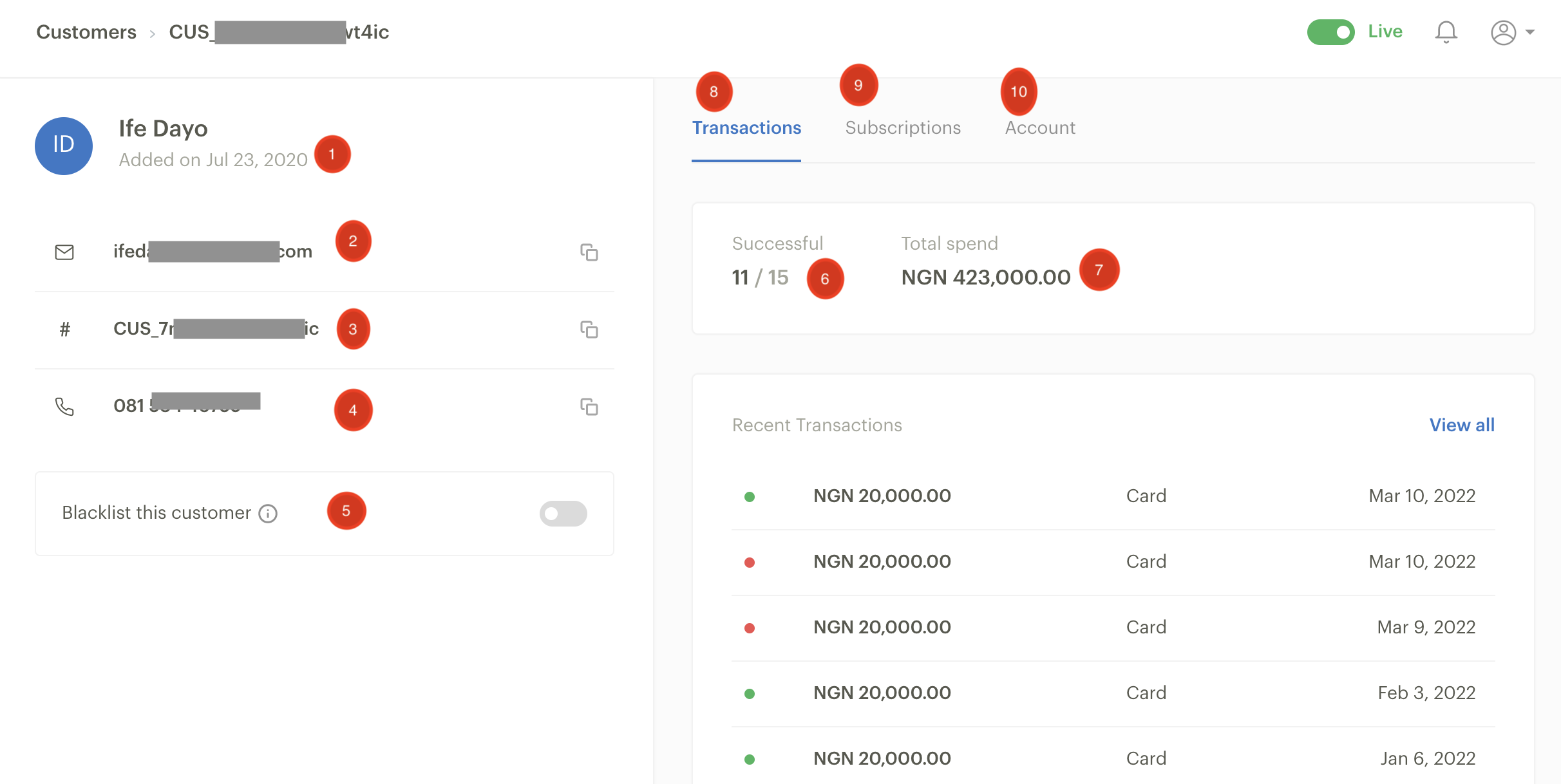
1. This date is the first time that this customer attempted to pay you or the date the customer was added to your business.
2. This is the customer's email address. If you collect and update the customer's name it will be displayed right under the email address.
3. This is the unique customer code used to identify the customer.
4. This is the customer's phone number.
5. This is an option to Blacklist the customer.
6. This is the total number of transactions this customer has attempted with your business.
7. This is the total amount of money this customer has spent in the business.
8. To the right you'll see a transactions section - that's where you'll see a list of all the one-time payments that this company has made.
9. If the customer has subscribed to a recurring payment plan, this is where you'll see the list of recurring payments they've made
10. This is the section to create dedicated accounts for your customer. More on this below:
Creating Virtual Accounts for Customers
The Account section shows how to create virtual accounts for your customers. Here's a detailed illustration on how to do this:
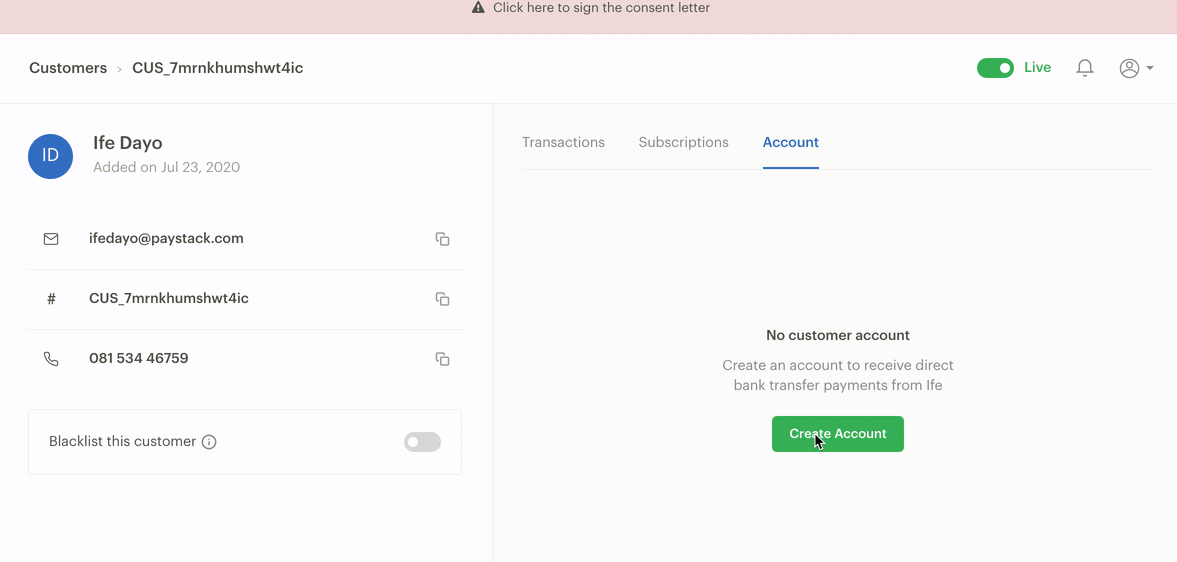
You can find more information on Dedicated Virtual accounts in this article - What are Dedicated Virtual Accounts?

Comments
0 comments
Article is closed for comments.