Yes, we give you the option to authorise transfers from your Paystack dashboard using a one-time password (OTP). This optional feature can be used as an added layer of security for your business. The way it works is that for a transfer to be completed, an OTP will be sent to the email and phone number of the user who initiated the transfer. Once the OTP is provided, the transfer will be completed.
How do I enable OTP confirmation for transfers?
- First, you will have to go to your Paystack Dashboard settings. Click on the Preferences tab.
- Scroll down to Transfer Confirmation and tick the box beside 'Confirm transfers before sending'. We've illustrated this below.
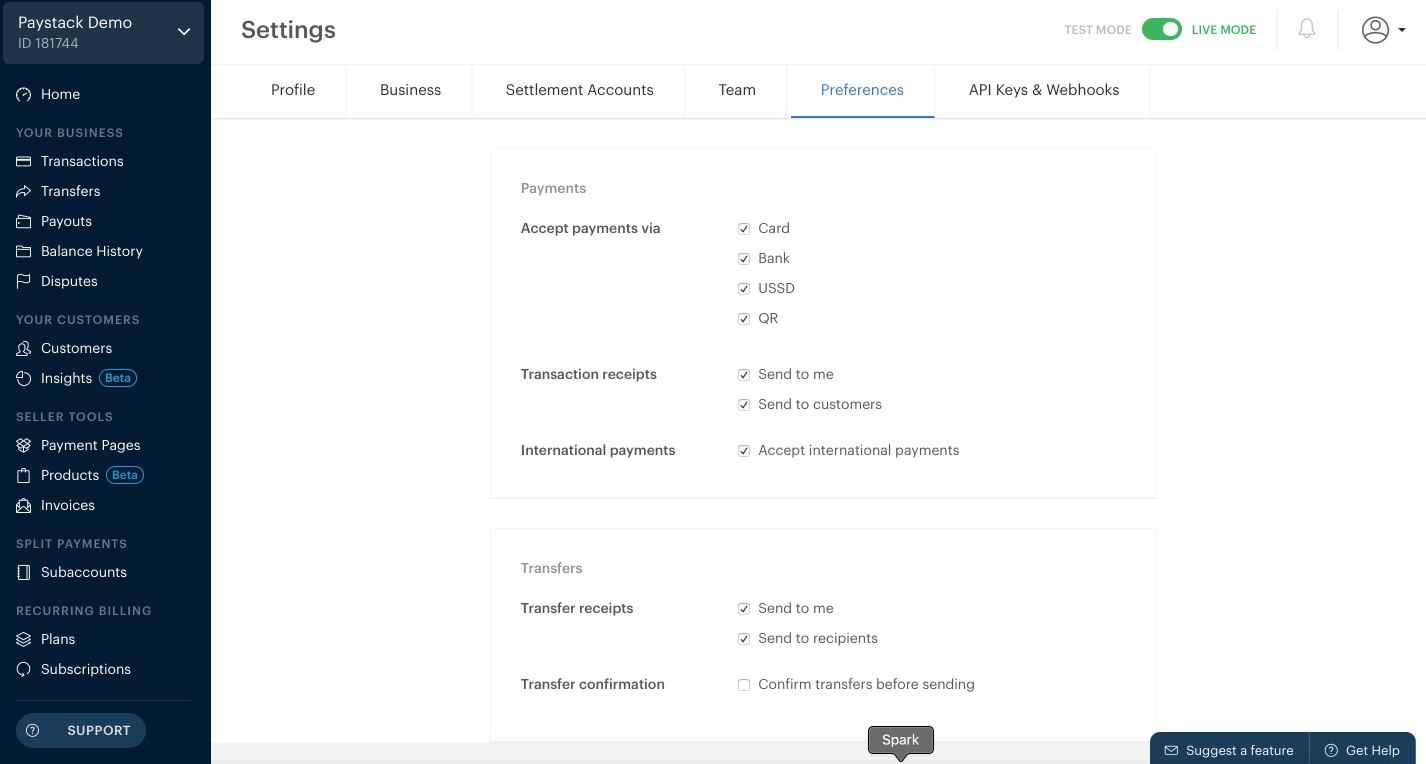
- You have successfully enabled OTP confirmation for transfers.
Important to Note
If you're initiating a transfer from the Dashboard, the OTP will be sent to the email address of the user who initiated it. However, If you initiate a Transfer via the Paystack API, the OTP will be sent to the general contact email address.

Comments
0 comments
Article is closed for comments.