Craft Commerce is an amazingly powerful and flexible e-commerce platform for Craft CMS.
You can learn all about it at craftcms.com/commerce, and documentation is available at docs.craftcms.com.
To get started accepting payments with Paystack on Craft CMS, follow the instructions below:
1. Go to your Craft CMS dashboard
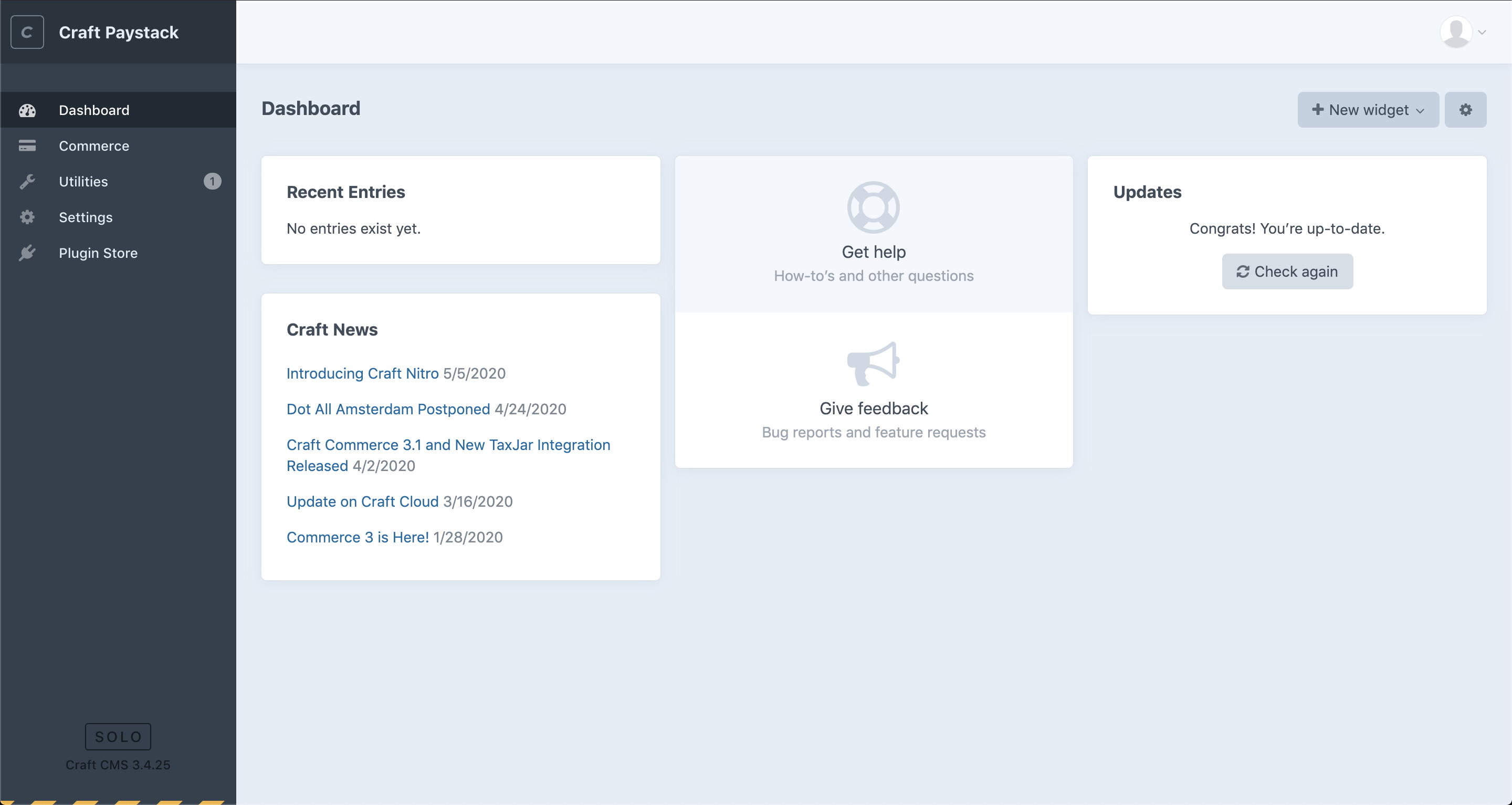
2. Select Plugin Store and search for "Paystack for Craft Commerce"
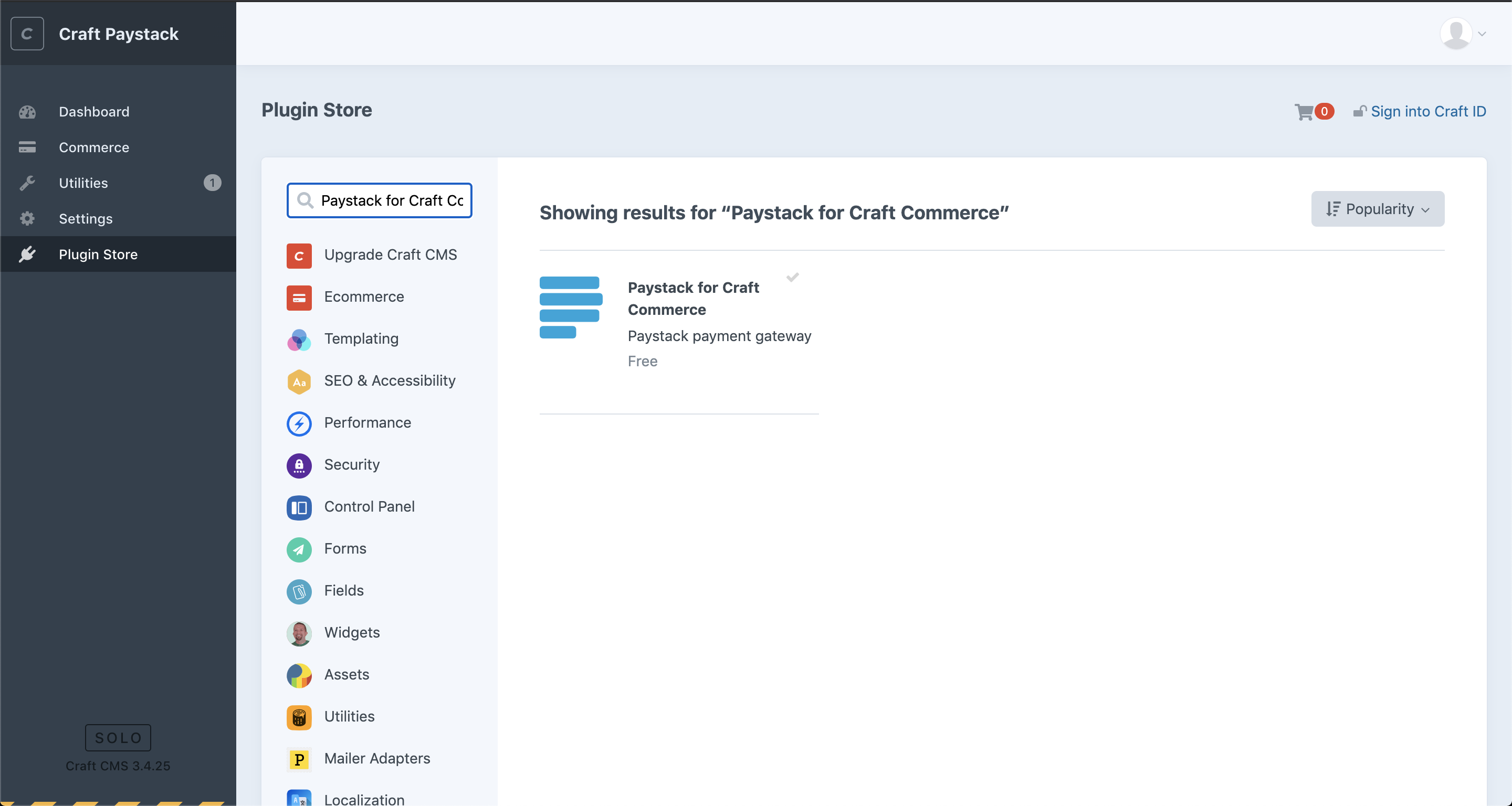
3. Select the plugin, then click "Install"
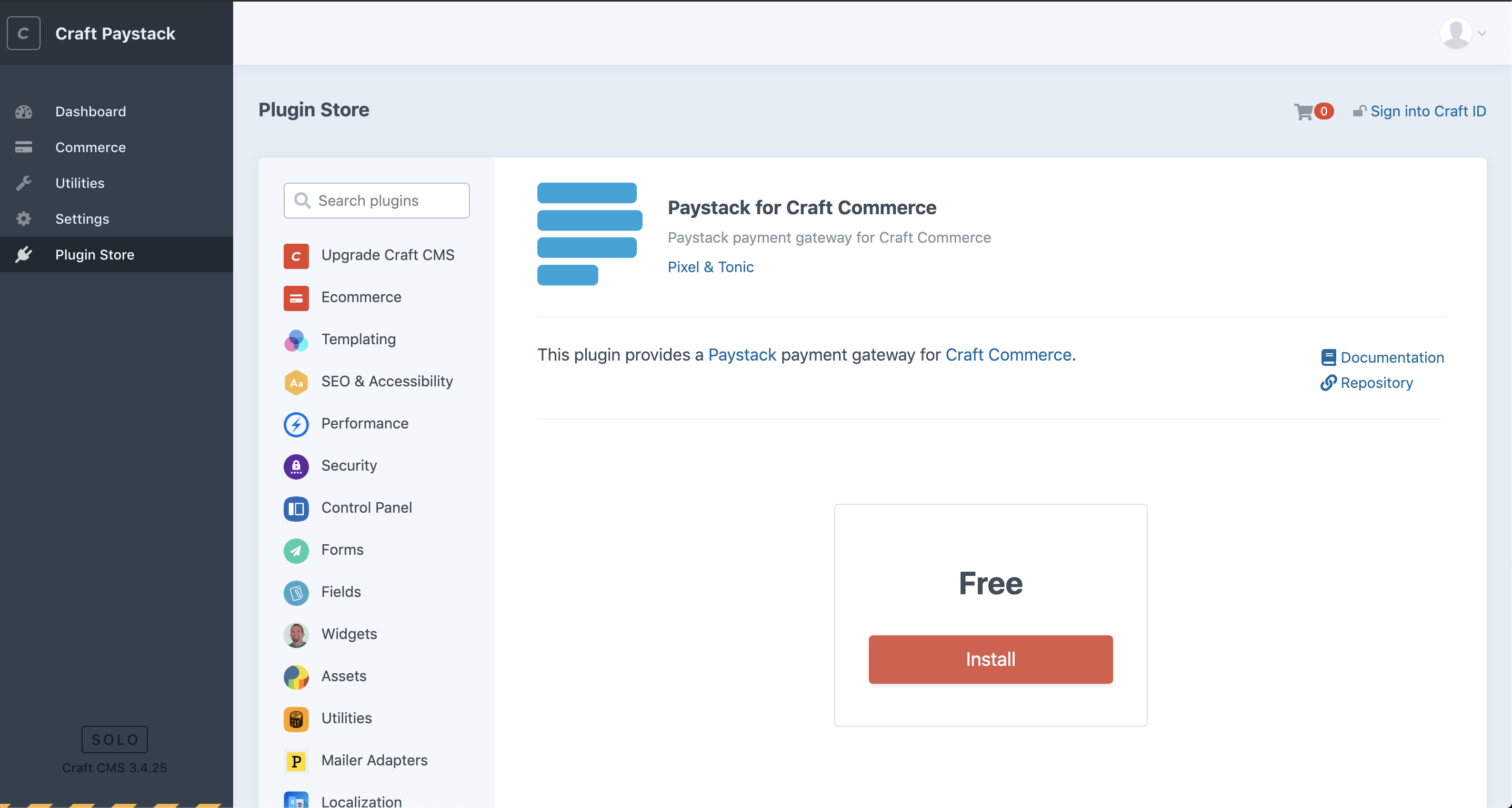
4. Craft CMS should take a few minutes to complete your installation. Once it's done, we can get started on configuring our payment gateway.
To do so, we'll go to Commerce -> System Settings -> Gateways. Click on "New gateway". On the next screen, we'll configure our payment gateway.
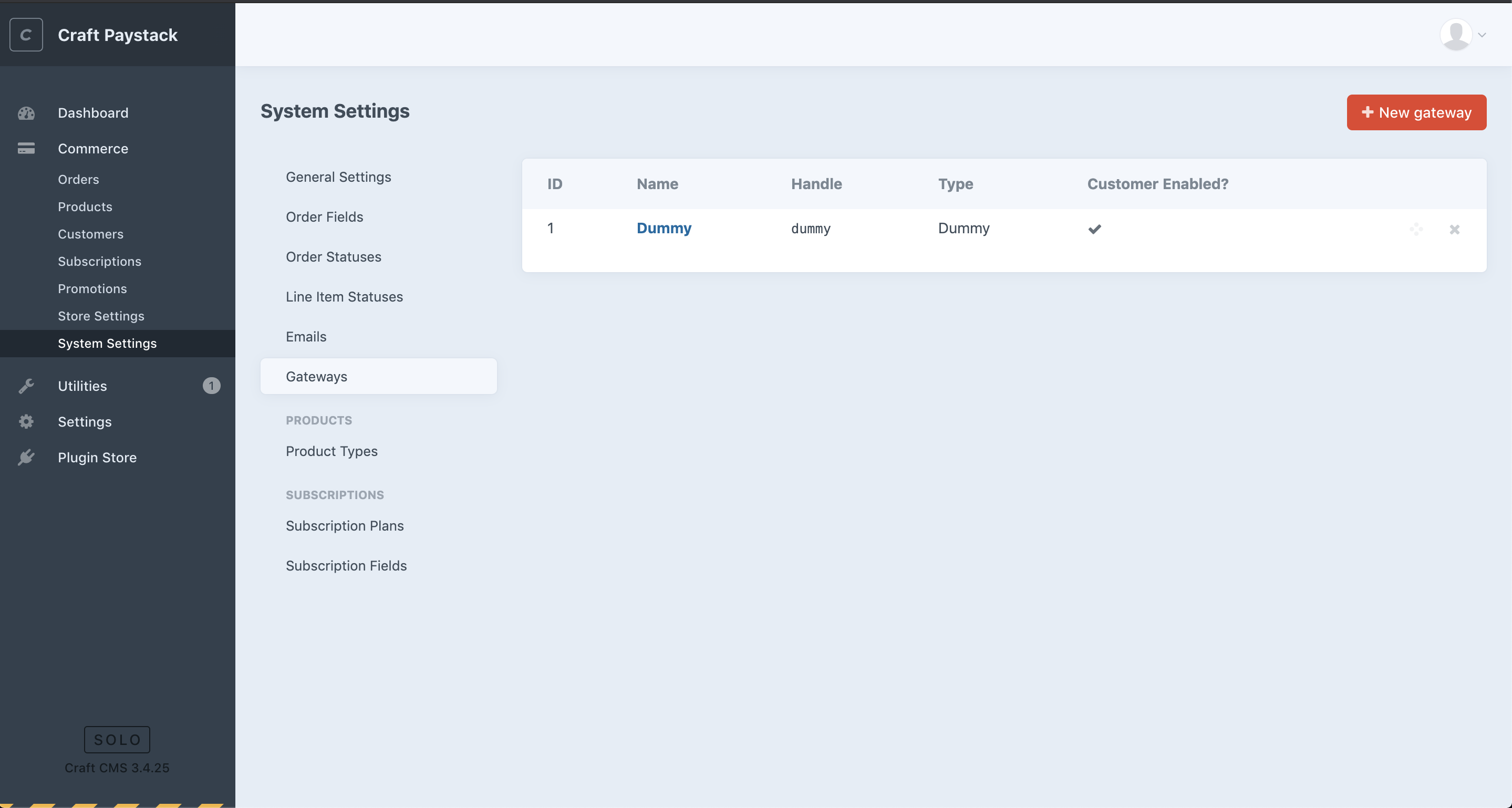
5.Enter a name for the gateway (Paystack is a good default) and select the Paystack option on the "Gateway" dropdown. You'll also need to select "Purchase (Authorize and Capture Immediately)" under "Credit Card Payment Type"
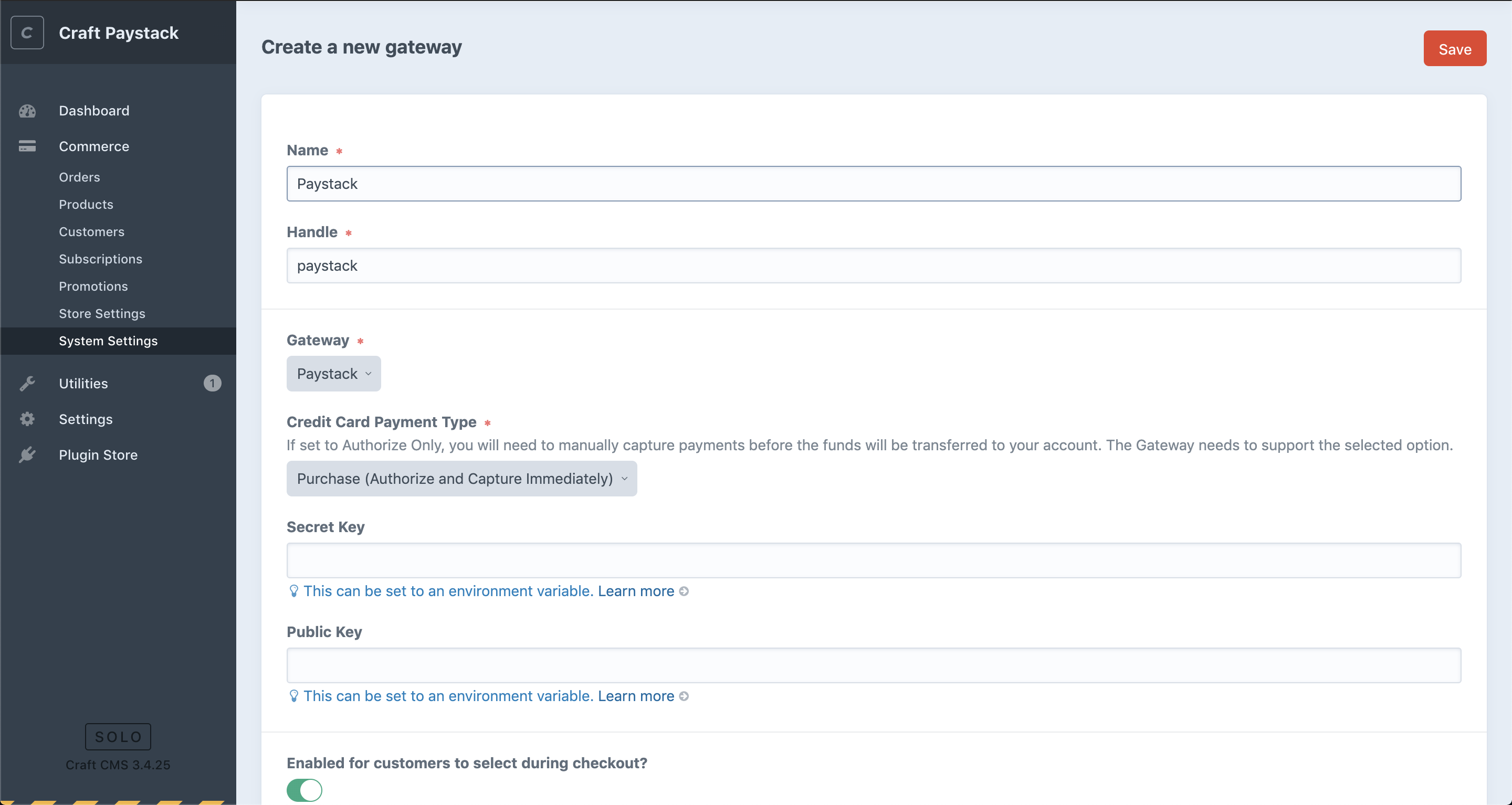
6. Enter your API keys, and click "Save". Now you're ready to accept payments with Paystack on Craft CMS!

Comments
0 comments
Please sign in to leave a comment.