Pagination is a Dashboard setting that decides how we fetch and list data on your dashboard. This data could be your Transactions, Transfers, Payouts, Disputes or any other set of records on your Dashboard.
You can choose your preferred Pagination Style from the Preferences tab on the Settings page of your Paystack Dashboard. Here is an illustration:
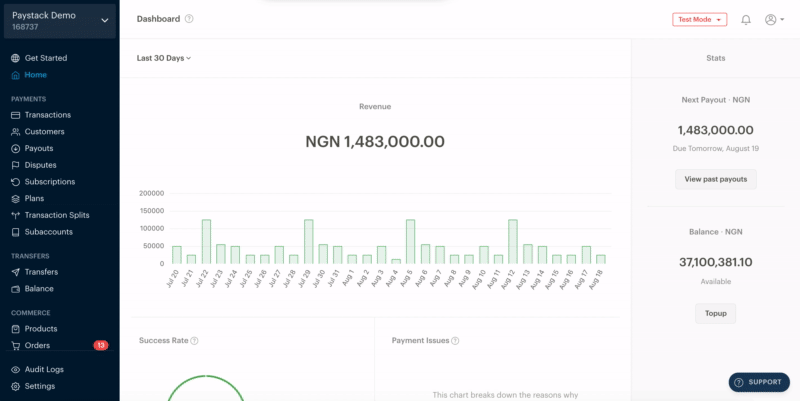
There are two options for your Pagination Style:
- Continuous Scroll
- Single Page
Continuous Scroll
The Continuous Scroll Pagination Style is a new and improved pagination experience. This option helps you to retrieve data up to 10 times faster than Single Page pagination. If you're a business that generates lots of data and millions of records, you'll definitely notice the improvement.
The Continuous Scroll navigation has a "Load more" button at the end of the page which you can click to fetch the next set of records.
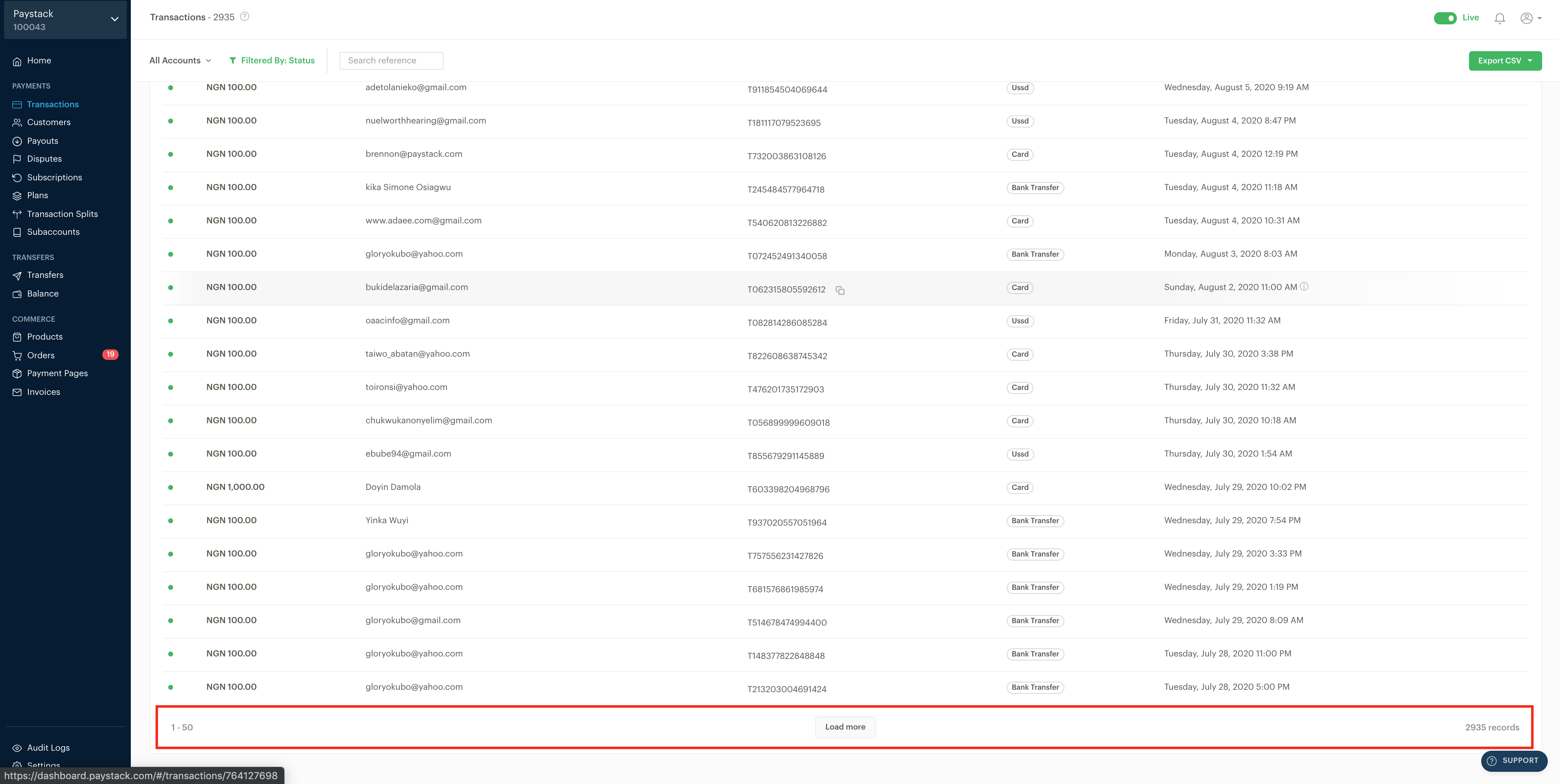
Fetching a new set of records will insert a break-point between the new set of data and previous set or sets. If you hover your mouse over that break-point, arrows pointing up and down will appear. You can use these arrows to jump back and forth between different sections of records.
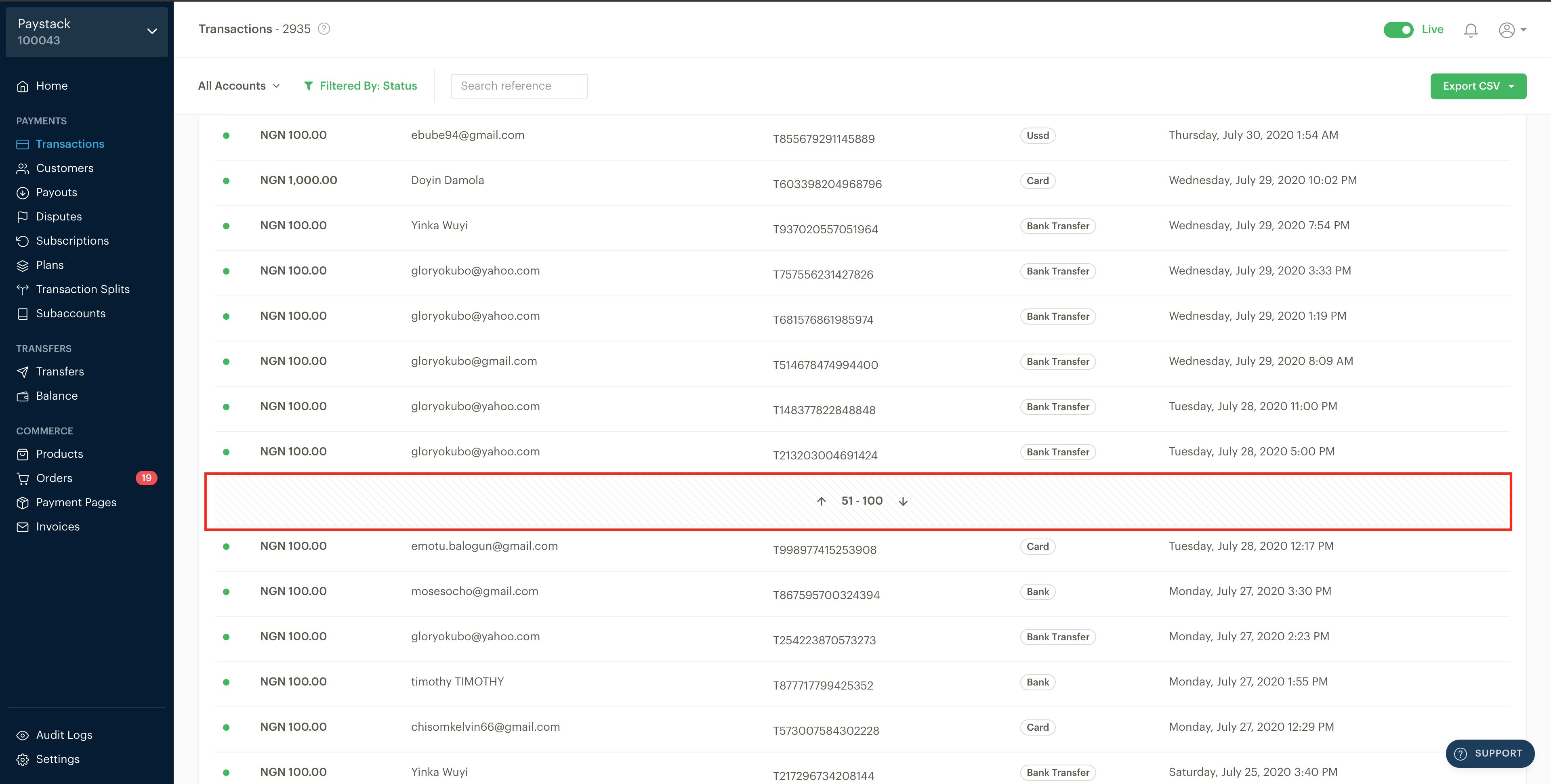
You can keep fetching more records by clicking "Load More" at the bottom of the page. Here is an illustration of Continuous Scroll:
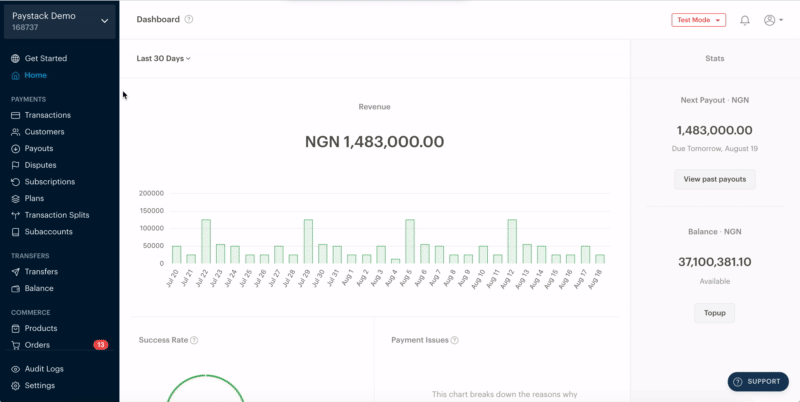
Single Page
The Single Page pagination is our default pagination experience. With this pagination, you can see how many pages of records you have and click on any page to view the records on that page.
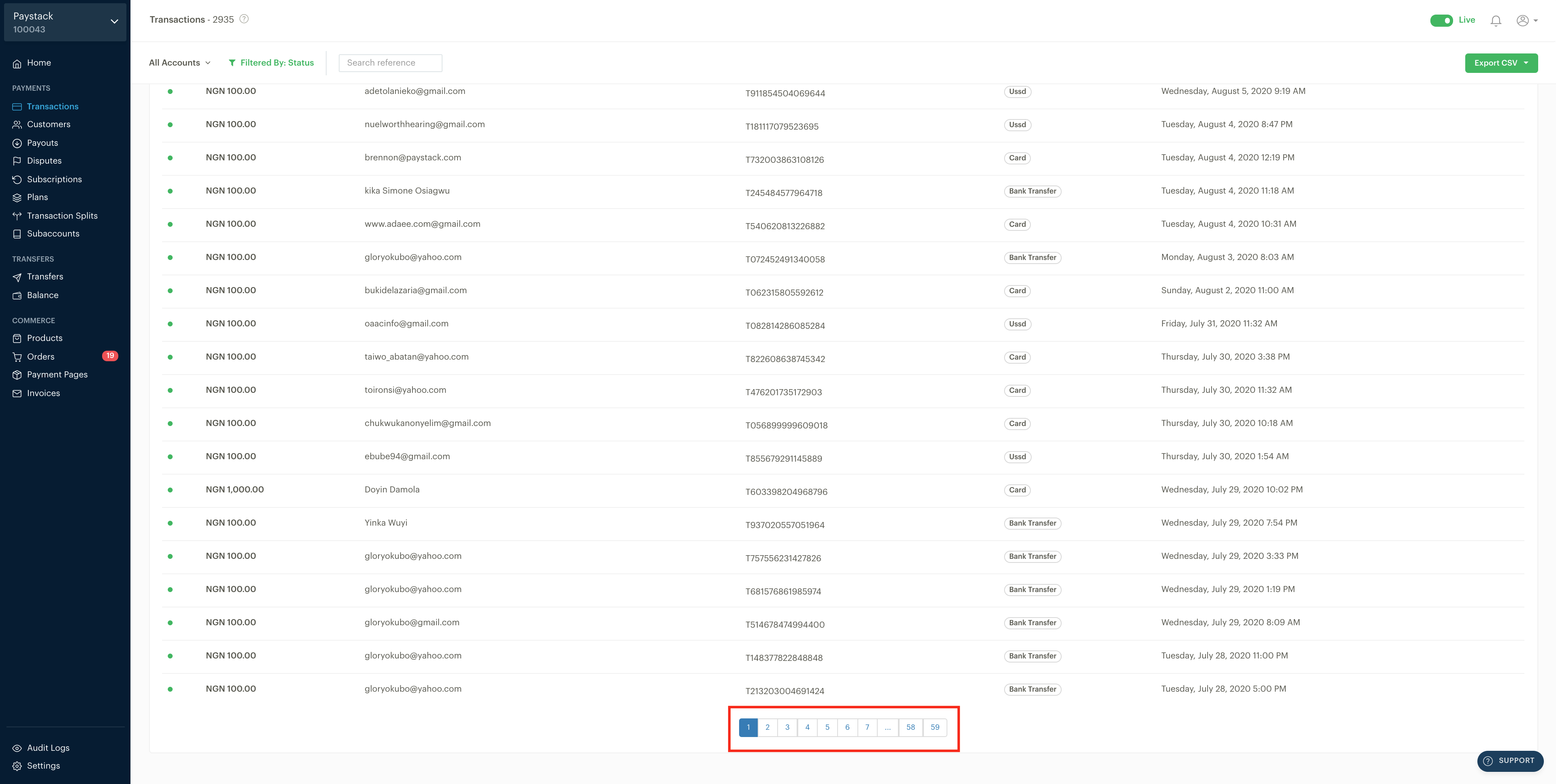
Here is an illustration of the Single Page Pagination Style:
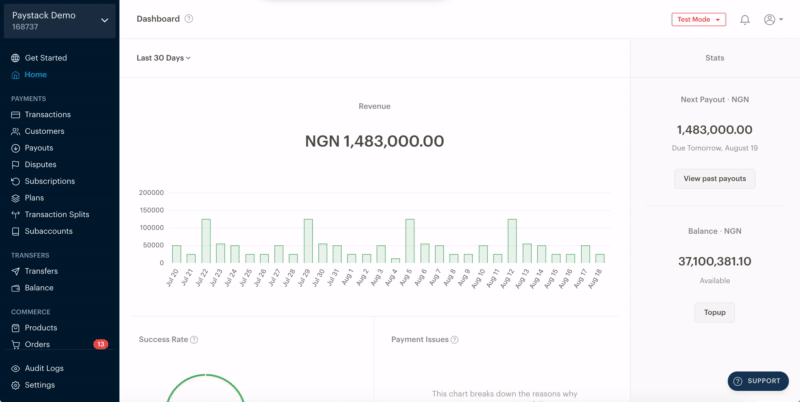
Important to note
The Single Page pagination option might retrieve data slower if your business generates a lot of data or has millions of records.
Comments
0 comments
Article is closed for comments.