If we are unable to successfully refund your customer's payment through our existing payment channels, we will fail your refund attempt. We'll also send a refund failure notification to you via email and a failed refund webhook event if you have webhooks set up for your business.
However, if you have your customer's bank account information, you have the option of retrying the refund directly on your Paystack Dashboard via a bank transfer, without an additional fee.
💡 Important to note
This feature is only available for local transactions to select Nigerian businesses.
How do I complete a refund using the Bank Transfer option?
- If a refund attempt fails, you'll find a Retry button on the transaction information page. Once you click the Retry button, you'll see a popup asking you to enter the customer's account details.
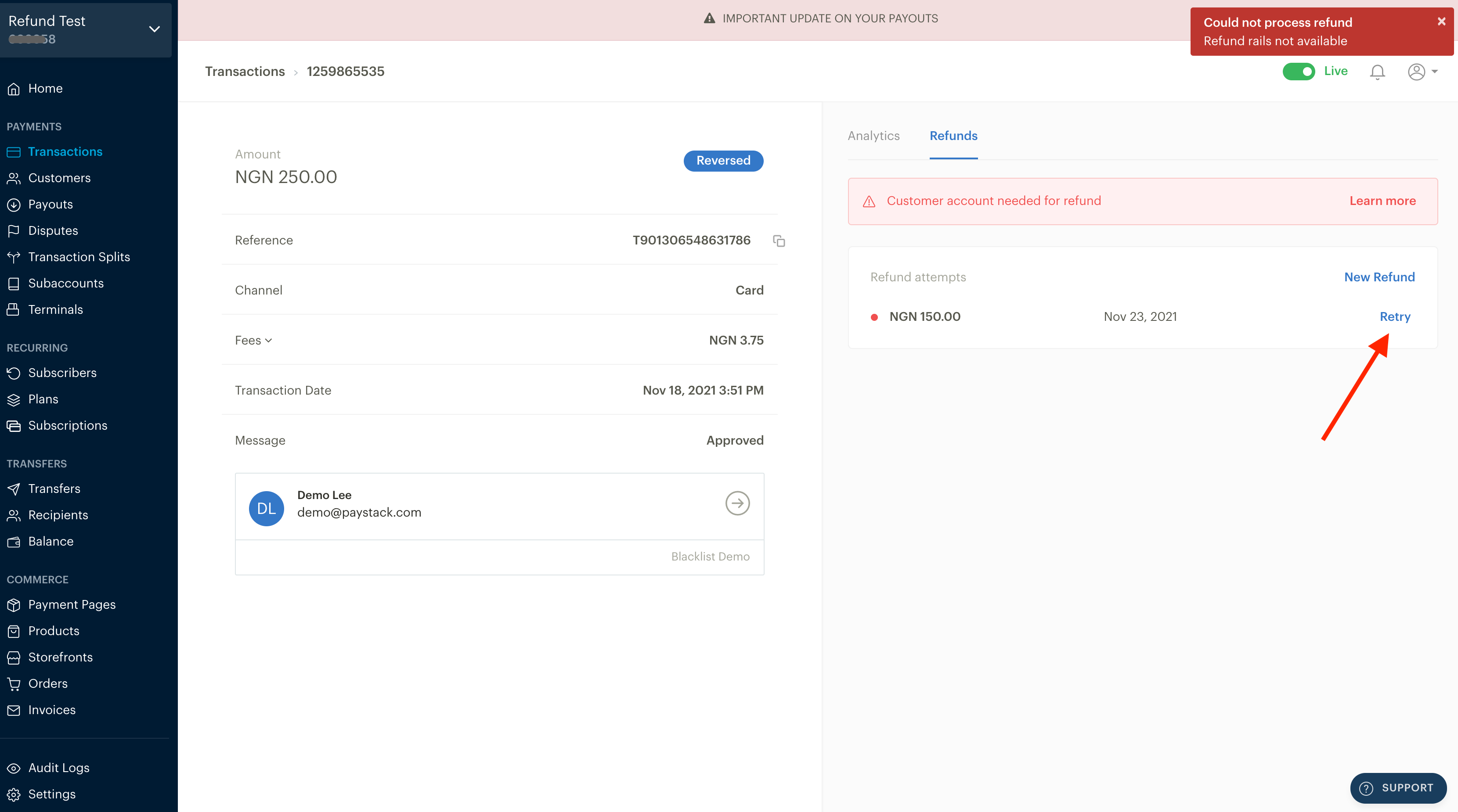
- After clicking the Retry button, you'll be prompted to enter the customer's account details.
To ensure that your refund is transferred back to the customer who originally paid, we'll verify the name of the entered bank account and ask you to confirm it matches that of your customer.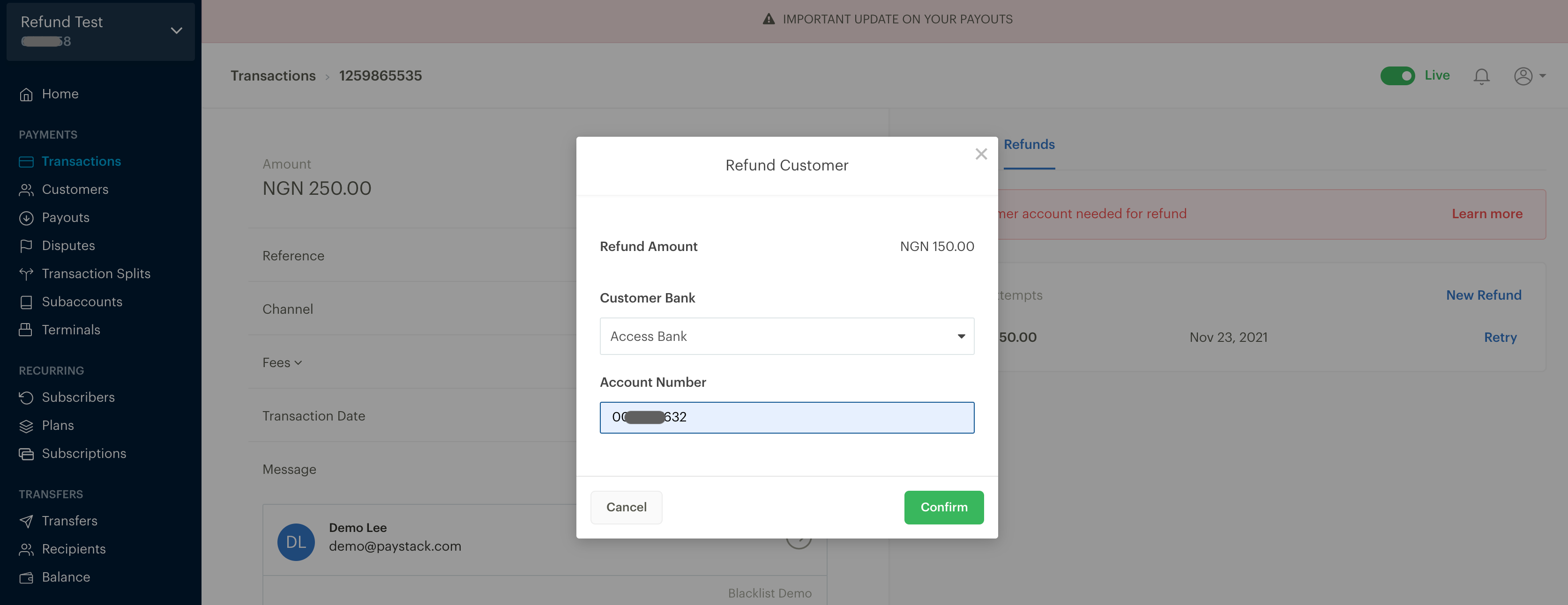
- You'll see the resolved account information you entered for you to verify. Once you've confirmed that the resolved account information is correct, click on the Confirm button to complete the refund.
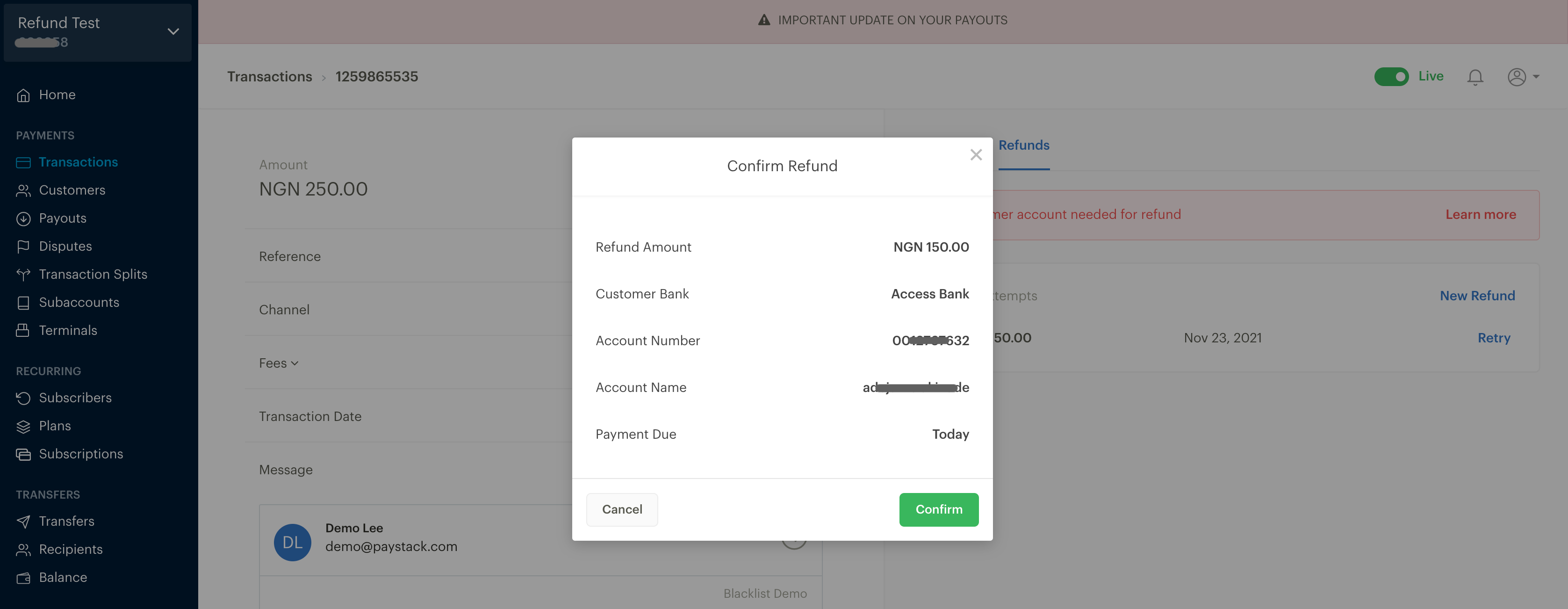
Important to note
By default, only admins will be able to complete refunds using this method. However, an admin can give permission to other custom roles to access this feature. For more on how to give users certain permission on your Dashboard, please see this article.
Here's a guide on how to initiate a refund to a customer: How do I refund a customer?
By default, only admins will be able to complete refunds using this method. However, an admin can give permission to other custom roles to access this feature. For more on how to give users certain permission on your Dashboard, please see this article.
Here's a guide on how to initiate a refund to a customer: How do I refund a customer?
Comments
0 comments
Article is closed for comments.